 How to buy bitcoins in a few steps
How to buy bitcoins in a few steps
Bitcoin is the oldest and most popular cryptocurrency on the market. Back when a bitcoin was less than $300 not many thought that investing in this type of currency was a great financial move. Nowadays, one bitcoin costs more than $7000 and shows no signs of dropping its value anytime soon. This is why some people might consider purchasing this type of cryptocurrency as a way of making profit.
In this guide, I will show the steps you need to complete in order to acquire bitcoins from your Windows PC. The Coinbase website is one of the best places to buy bitcoins as it provides you with secure storage for your digital assets, operates with local banks in 32 different countries, lets you send and receive digital currency with ease, and so much more. Here's what you need to do:
Step 1
Launch your default web browser. Go to the sign-up page, click the "Sign Up" button, and create a personal account.
Step 2
Once you sign into your new account, you can monitor the Bitcoin, Etherium, and LiteCoin exchange rates that are being available in your country (you can change your local currency type by going to Settings -> Preferences). The Dashboard page will give you access to all of the information you need regarding exchange rates.
Step 3
Connect your bank account by going to Settings -> Payment Methods and entering the necessary credit card information. Coinbase then lets you sell and buy bitcoin with your PayPal or bank account.
Step 4
The price of bitcoin alters over time, so you'll get access to the current exchange rate before you buy. Simply select the type of transaction you wish to complete (buy or sell bitcoins) and the service will instantly finish the given task. You can go to Tools -> History to check details regarding your previous transactions.
Optional: Coinbase developers also provide you with Android and iOS mobile applications which make it possible for you to buy or sell bitcoins directly from your smartphone, while you're away from your Windows PC. Both tools are very intuitive and offer you the same service you get from the web browser variant.
Conclusion
Clearly, it's very simple to acquire or sell bitcoins from your Windows PC. So, if you want to start investing in a cryptocurrency like Bitcoin, then you should check Coinbase, a service that's currently available in the US, Europe, and the UK. You can also use Coinbase to make Etherium and Litecoin transactions if needed. Other reliable bitcoin buying and selling services include Spectrocoin, Bitpanda or Localbitcoins. Would you use Coinbase or opt for a different service? Let us know in the comments section below.
Alternative downloads
-
 Bitcoin
free
windows
Experimental new digital currency that enables instant payments to anyone, anywhere in the world.
Download
Bitcoin
free
windows
Experimental new digital currency that enables instant payments to anyone, anywhere in the world.
Download
-
 Bitcoin Miner
free
windows
Let your computer earn you money with Bitcoin Miner, the free easy-to-use Bitcoin miner!
Download
Bitcoin Miner
free
windows
Let your computer earn you money with Bitcoin Miner, the free easy-to-use Bitcoin miner!
Download
-
 Bitcoin Unlimited
free
windows
Implementation of the Bitcoin client software that is based on Bitcoin Core.
Download
Bitcoin Unlimited
free
windows
Implementation of the Bitcoin client software that is based on Bitcoin Core.
Download
-
 Easy Miner
free
windows
EasyMiner is an application that helps you update all your drivers in order to operate with the BitForce platform.
Download
Easy Miner
free
windows
EasyMiner is an application that helps you update all your drivers in order to operate with the BitForce platform.
Download
-
 Multibit
free
windows
Secure, lightweight, international Bitcoin wallet.
Download
Multibit
free
windows
Secure, lightweight, international Bitcoin wallet.
Download
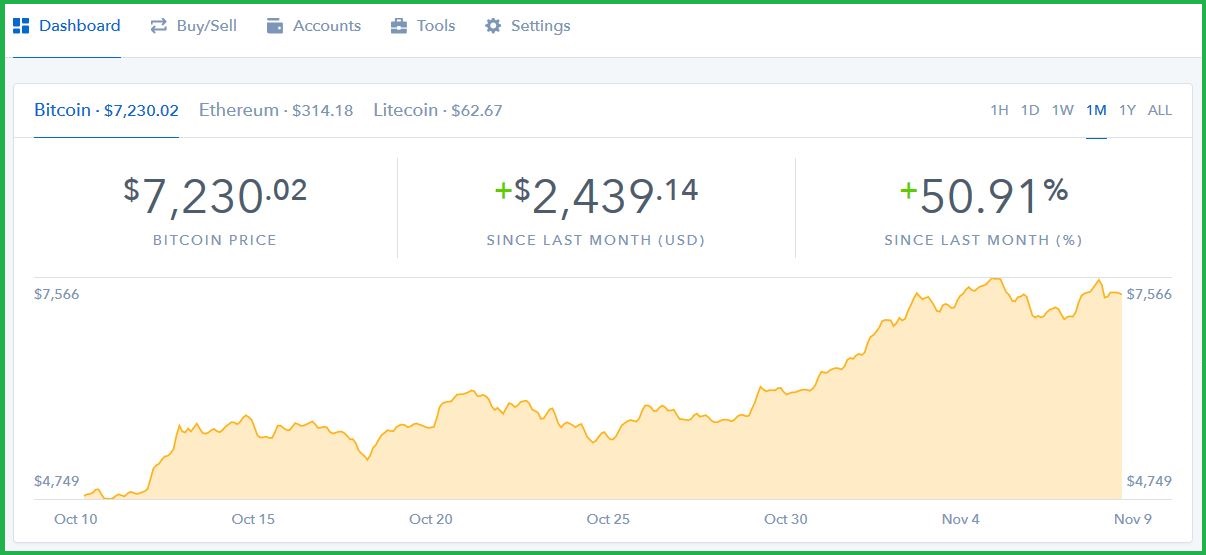
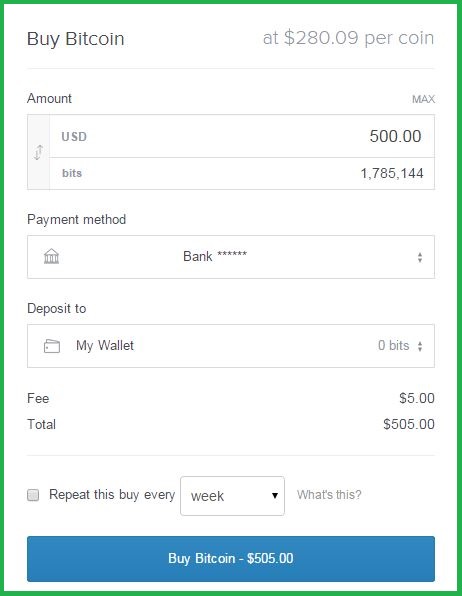






Comments