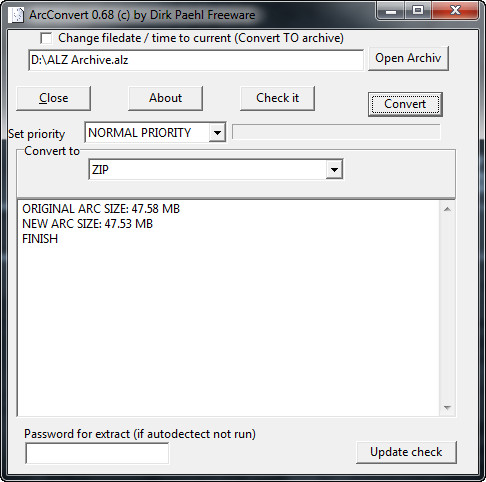 How to Convert ALZ to ZIP using ArcConvert
How to Convert ALZ to ZIP using ArcConvert
Both ALZ and ZIP are archive file formats that are used to compress multiple files into a single, smaller file so that you can easily share it or keep it as a backup on your computer or device. The main difference between ALZ and ZIP files is the fact that ALZ, a proprietary format designed by ESTsoft (a company that also created the popular compression tool ALZip), was created mainly for dealing with very large archive files, while ZIP is mostly used for compressing regular files and it is one of the most popular archive file formats on Windows-bases systems. Therefore, converting your ALZ archives into ZIP files can come in handy if you want to access the contents of an archive, but your compression software doesn't support the ALZ format. You can also convert these files if you want to split your large ALZ archive so that you can easily share it over the Internet.
I will show you how to turn your ALZ archives into ZIP files using ArcConvert 0.68 (Open Source), created by Dirk Paehl, because it is a simple and quite popular application that was designed specifically for converting archives (unlike other tools that are used for compressing or extracting archives).
Tutorial assets
You will need to download the following software to follow along with this tutorial.
Below, you will see the simple steps that you will have to complete in order to turn your ALZ archives into ZIP files
Step 1
Select the ALZ archive file you want to convert to ZIP (click on the "Open Archive" button).
Step 2
Choose ZIP as the output format from the drop-down list.
Step 3
Click on the "Convert" button to start the process.
Conclusion
After the conversion task ends, a notification message will appear on the main interface and you can quickly access your ZIP archive by navigating to the input file location (the program saves the output in the same location as the input). You can even delete the original archive with a click of a mouse (a pop-up message will ask you if you want to delete the input file). Other than that, not much more can be said about the process. Converting your ALZ files into ZIP archives with ArcConvert 0.68 is a simple and straightforward task that you should be able to complete without any problems whatsoever. If you want to use other applications that can do this job, then take a look at the tools found in the "Alternative Downloads" section or use one of the available online converters.
- Very easy to use.
- Open Source.
- Can set the process priority.
- No batch conversion support.
Alternative downloads
-
 ArcConvert
free
windows
This convertor can convert the following archives:...
Download
ArcConvert
free
windows
This convertor can convert the following archives:...
Download
-
 CoffeeZip
free
windows
Powerful file archiver with a high compression ratio.
Download
CoffeeZip
free
windows
Powerful file archiver with a high compression ratio.
Download
-
 Universal Extractor
free
windows
Program designed to decompress and extract files from any type of archive or installer...
Download
Universal Extractor
free
windows
Program designed to decompress and extract files from any type of archive or installer...
Download







Comments