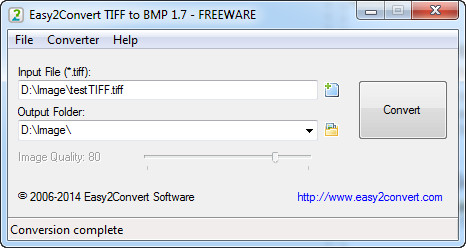 How to convert TIF to BMP with Easy2Convert TIFF to BMP
How to convert TIF to BMP with Easy2Convert TIFF to BMP
Both BMP and TIF (or TIFF) are graphics formats that can store pixel-based images without compressing them, but they were created for different purposes. While BMP, also known as bitmap, is mostly used for displaying images on a computer screen, TIF photos are better suited for printing, as they contain additional information (commonly referred to as tags) such as resolution, print size, color space, transparency and so on. However, even though these two formats are pretty similar, TIF photos are not supported by as many imaging applications as BMP pictures are. In order to avoid this problem, a simple solution is converting your TIF image files to the BMP format. Another reason for changing your TIF pictures to BMP format might be the fact that BMP photos take less space on your hard drive compared to TIF and it can prove to be quite useful when dealing with large image collections.
Next, I will show you how to convert a TIF image to the BMP format using the lightweight Easy2Convert TIFF to BMP 1.7 (Freeware) by Easy2Convert Software. This application was chosen mostly due to its popularity (it was among the top results on Google), simplicity and efficiency, as you will soon find out.
Tutorial assets
You will need to download the following software to follow along with this tutorial.
These are the simple steps that you need to complete to finish the conversion process
Step 1
Add the TIF image file that you want to convert to BMP (Click on the little icon next to the input field).
Step 2
Select the output folder (either browser for a specific location or type the path).
Step 3
Click "Convert" and wait for the confirmation message.
Conclusion
As previously stated, converting with Easy2Convert TIFF to BMP 1.7 is a very simple task and, after the process ends, you will find your BMP image in the provided output folder. This tool was designed solely for the purpose of converting a TIF file to a BMP image, so, if you want an application with advanced conversion features and other functions, make sure to take a look at the programs found in the "Alternative Downloads" section.
- Fast conversion speed.
- Easy to use.
- Lightweight.
- No batch conversion support.
Alternative downloads
-
 Batch Picture Resizer
$12.99
windows
Batch Image Resizer can be used to resize, convert, flip, mirror, and rotate multiple pictures.
Download
Batch Picture Resizer
$12.99
windows
Batch Image Resizer can be used to resize, convert, flip, mirror, and rotate multiple pictures.
Download
-
 Easy Graphic Converter
$19.95
windows
Graphic Converter is software for converting graphic formats.
Download
Easy Graphic Converter
$19.95
windows
Graphic Converter is software for converting graphic formats.
Download
-
 jalada Best Image
Converter
$19.99
windows
Struggling with importing pictures into your favorite app?
Download
jalada Best Image
Converter
$19.99
windows
Struggling with importing pictures into your favorite app?
Download




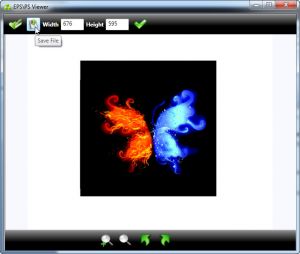
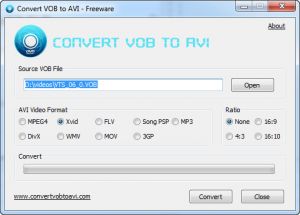

Comments