 How to re-enable deactivated Facebook account
How to re-enable deactivated Facebook account
The topic of Facebook account deactivation is a popular one especially because it's easily mistaken for Facebook account deletion. The main difference between Facebook account deletion and deactivation is that the first action is permanent and irreversible. Once a Facebook account is deleted, then it can never be restored, no matter what. Since it's a drastic decision and an unrepeatable action, this process won't happen immediately; instead, it will take quite a noticeable time to complete. After the initial request, the deletion is delayed a few days (two weeks, more precisely), and if you log in to Facebook during these days, the deletion is canceled. Even, if you haven't used the account for two weeks after making the request, it may still take up to 90 days to delete the data that is stored by Facebook, but anyway, your information will no longer be accessible on Facebook during this time. Anyway, if you are perfectly sure that deletion is what you want, then to do it log into your Facebook account and use Delete My Account service. Also please note that not only you won't be able to ever again use your account, but also retrieving anything you've added to the account (photos, videos, statuses, etc.) will no longer be possible. Therefore it's probably for the best to at least download a local copy of your information from Facebook first. For more information regarding this data download function, please check Facebook Help Center.
As for Facebook account deactivation, this is a reversible action that basically makes your Facebook account temporarily invisible, as it stops people from seeing your Timeline and from searching for you. You can reactivate your account and make it visible once again anytime you want, and your data will remain intact. You should also know that while your account is deactivated, other Facebook users can still invite you to events and tag you in posts. Anyway, you will not be bothered by any email notification from Facebook during the time your account is deactivated if you opt so. Furthermore, Facebook won't notify your friends or anyone when you deactivate or reactivate your account, so you can do it while resting assured that discretion is still unaltered. Last but not least, a deactivated account stays deactivated for as long as you want to, until you manually reactivate it, and not for pre-defined periods of time.
Both deactivation and reactivation are effective immediately. To deactivate your Facebook account, please follow these steps:
1. Log in to your Facebook account;
2. Go to the account menu at the top right of any Facebook page and select Settings;
3. Select the Security submenu in the left column;
4. Locate the Deactivate Your Account setting and press Edit to expand it;
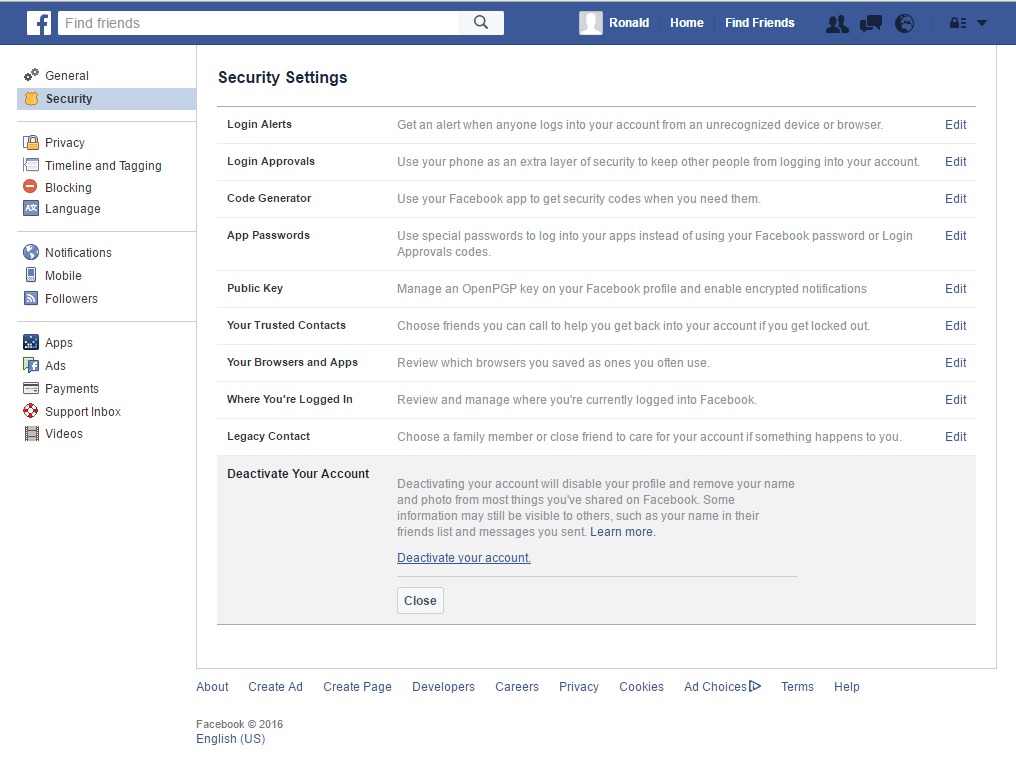 The "Deactivate Your Account" Setting
The "Deactivate Your Account" Setting
5. Press the Deactivate Your Account link, and a new page will open asking you to indicate the reason for your temporary leave. Select one and choose if you want to opt out of receiving future emails from Facebook. Then by pressing the blue Deactivate button you can finish this process.
Reactivating a Facebook account is a lot much simpler: just log in again to your Facebook account, and the deactivation is over. You will just need to know the email address used to log in to the Facebook account in order to reactivate it. Once reactivated, your Facebook profile will be restored in its entirety (ex: friends, photos, and interests). If you forgot the password, you can easily request a new one.
Conclusion
Both the deletion and the deactivation of a Facebook account are straightforward and easy-to-perform processes. It's vital to keep in mind that only the latter is revocable.
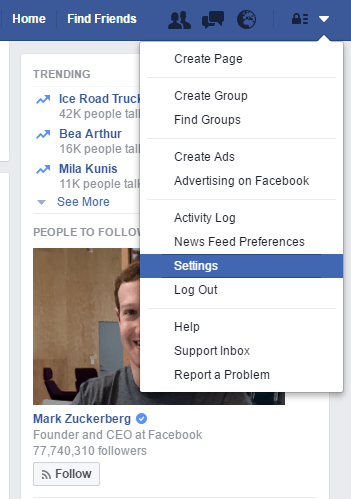
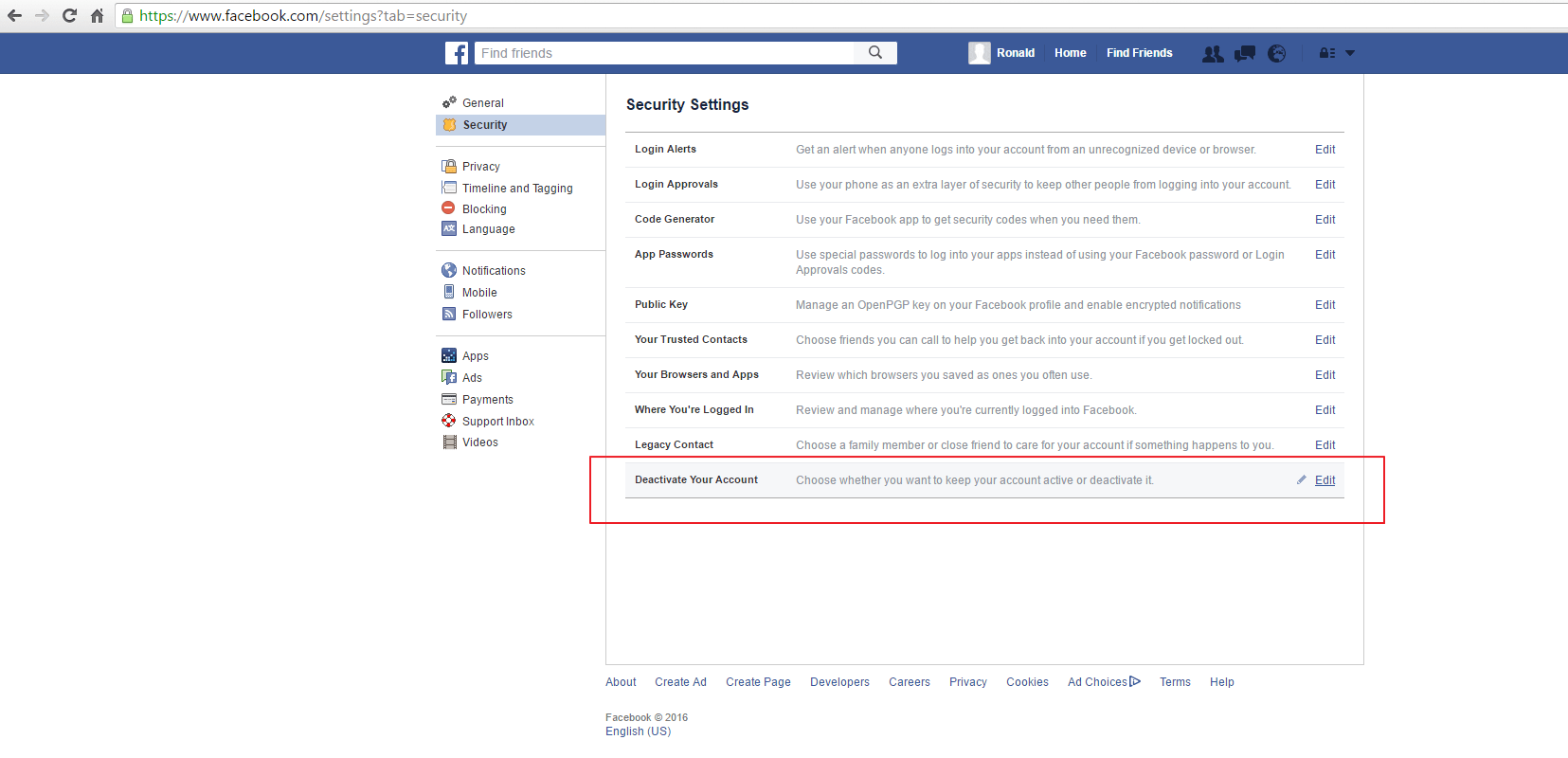
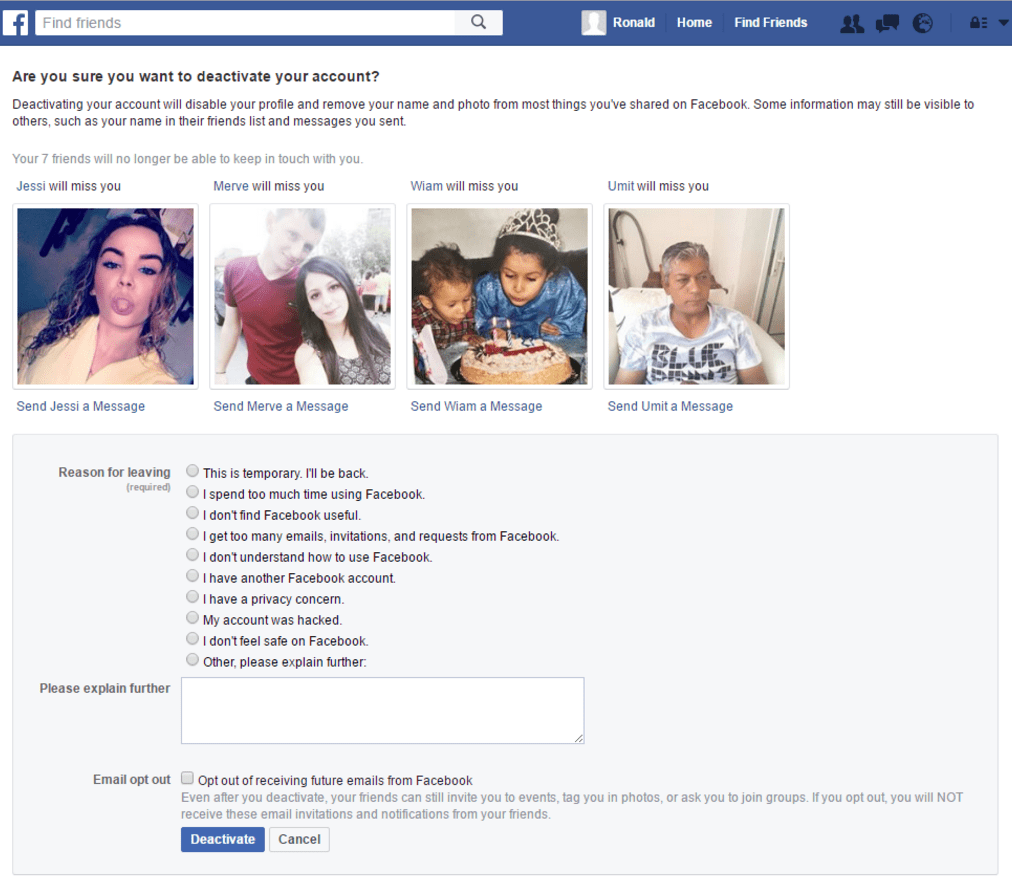




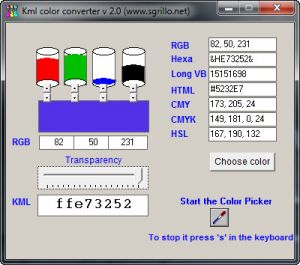

My account has been disabled..please help
Jonathan Doffin, /discover which type of degree level is good of doing Proud FULL proud things/ between High quility level degree and lower level quility degree !!!/figure out why i told you when we find reasson of JESUS for asking GOD to forgive them/ then we will advance human being like technoledge and the world/covi/full proud stoke/u can google as well /deep math