 How to teach kids to code
How to teach kids to code
Nowadays children grow up being more familiar with technology than we used to be. Just give a tablet or a smartphone to a kid, and he or she will immediately start controlling your apps and especially your games without needing any additional instructions. So, it comes as no surprise that it was only a matter of time until tech companies started developing applications or launching online services to help kids learn how to code.
Teaching your kids coding might prove to be quite challenging, especially if you're not familiar with this type of domain. Fortunately, you can easily find utilities or online guides that might prove to be of good use while learning about programming.
In this guide, I will show you how to teach your kids to code by using the following Windows programs: Scratch and Twine.
Tutorial assets
You will need to download the following software to follow along with this tutorial.
Scratch
Scratch is a program created by the Lifelong Kindergarten Group at the MIT Media Lab that focuses on helping young users learn how to code. They can use this application to easily create animations, games, and many others. The utility features a very intuitive interface, provides you with numerous hints and tutorials, and comes without a price.
In this guide, I will show you how to create a simple birthday card. Here's what you need to do:
Step 1
Launch the Scratch app on your PC.
Step 2
Go to File -> New. Click the button from the bottom-left side of the interface and select the colorful balloons backdrop for your card. The app lets you choose from a wide range of samples.
Step 3
Go To Scripts tab. Make sure the "Stage" thumbnail is selected. Go to Events and drag-and-drop the "when space key pressed" item over the panel from the right side of the interface. Go to Looks and drag-and-drop "change color effect by 25" over the aforementioned panel.
Step 4
Head to File and choose whether to export the project or share it with the world.
Twine
Twine is an open source program created by Chris Klimas that helps users easily create hypertext narratives and games. This utility is perfect for users with minimum programming experience, who wish to create animated content, such as interactive stories or games.
Here's what you need to do in order to create a program in this app:
Step 1
Launch Twine app on your PC. Press the green "+ Stories" button to create a new program. Give a name to your story.
Step 2
Hover your mouse cursor over one of the passages and select the "Edit" option.
Step 3
Add tags and enter the necessary information. Click the "X" button once you finish the editing process.
Step 4
Click the "Test" button from the main screen to see how your story looks.
Step 5
Hit the "Play" button to check the story/app. Export your work by clicking the name of your project from the bottom-left side of the interface and selecting the "Publish to File" option.
Conclusion
There are dozens of other applications and web services that help you teach your kids how to code. However, in my opinion, Scratch is the one that's best for children with zero knowledge regarding computer programming. It has many advantages and doesn't cost a dime.
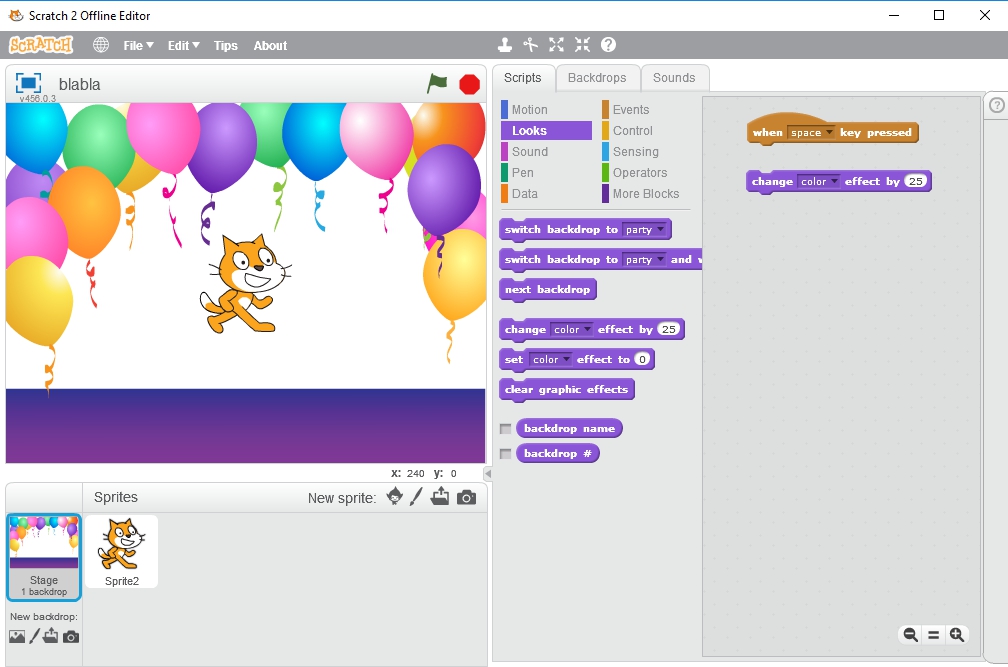
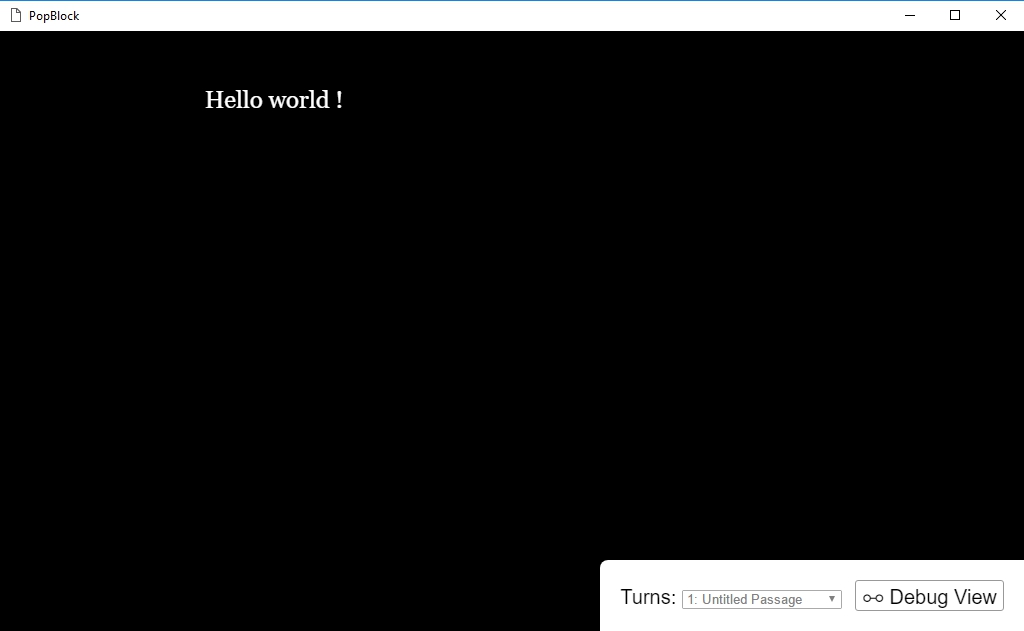





Comments