 How to hide your IP address
How to hide your IP address
The Internet has become so widespread these days that most of the Windows users take it for granted. Many of us spend hours and hours on the web, yet a small number of people protect their security when they're connected to the Internet. Not many users are aware of the risks they take while browsing the web. Hackers could find a user's address, credit card data or other personal information if some privacy measures aren't taken. Furthermore, you might leave digital footprints or deal with web trackers. These issues can be avoided by using stronger passwords for the accounts you log in to in your default web browser or by concealing your IP address. The first measure is quite easy to follow. Hiding your IP address is also simple, but requires a bit more work.
In a previous guide, I showed you how to find your IP address on a Windows PC. In this article, I will teach you how to easily conceal it and protect your privacy while browsing the web. There are multiple ways to hide your IP address: you can use a VPN proxy, a website-based proxy server or a desktop tool like Tor Browser.
Tutorial assets
You will need to download the following software to follow along with this tutorial.
Using a VPN proxy
VPNs are usually used to protect your privacy while browsing the web. They prove to be of good use if you want to access an online service or any website that, for some reason, isn't available in your country. They're also great if you want to have a private Internet access as VPNs can hide your IP address.
You can find dozens of VPN services on the web, each with its own list of available server locations and price rates. Some good examples come from tools like NordVPN, TunnelBear, Hide My IP or ExpressVPN. To identify the best VPN software, simply look for the utility that operates the widest network of servers (the more server location, the better odds to find a fast connection), has DNS leak protection, and comes with reasonable price rates. All you will need to do after installing the tool in question will be to log in to a personal account, select the server location, and enable the protection. I attached a screenshot showing the main screen of the Hide My IP tool.
Using a website-based proxy server
This is another popular solution for concealing your IP address. A great thing is that it doesn't need you to install any third-party utility on your Windows PC. Simply access the Unlock My Web, Proxy Site or Unblocker websites and you will immediately be able to hide your IP address.
Using Tor Browser
Last but not least, you have Tor Browser. This utility, like many other web browsers, comes without a price but brings you a very special feature: instead of sending data to and from your computer, it encrypts it and sends it through the Tor network. So, you can browse the web without leaving traces of your real IP. The downside is that you might need to wait a while for websites to load as the browser's layered encryption and node passing takes a time.
Conclusion
Briefly, there are numerous ways to hide your IP address while browsing the web. So, which solution will you choose? Let us know in the comments section below.
Alternative downloads
-
 Hide My IP
$29.95
windows
Surf anonymously, prevent hackers from acquiring your IP address, send anonymous email...
Download
Hide My IP
$29.95
windows
Surf anonymously, prevent hackers from acquiring your IP address, send anonymous email...
Download
-
 Tor Browser
free
windows
Browse the Internet anonymously.
Download
Tor Browser
free
windows
Browse the Internet anonymously.
Download
-
 TunnelBear
free
windows
Your IP address is the unique number that websites use to determine your physical location and track you across different sites.
Download
TunnelBear
free
windows
Your IP address is the unique number that websites use to determine your physical location and track you across different sites.
Download
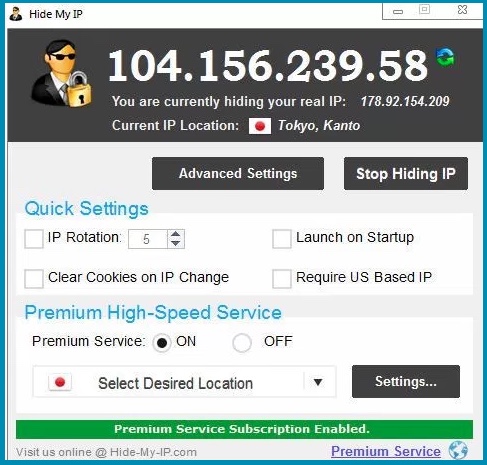




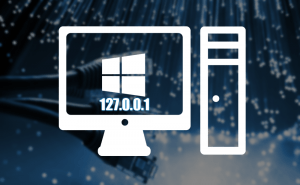

Comments
Subscribe to comments