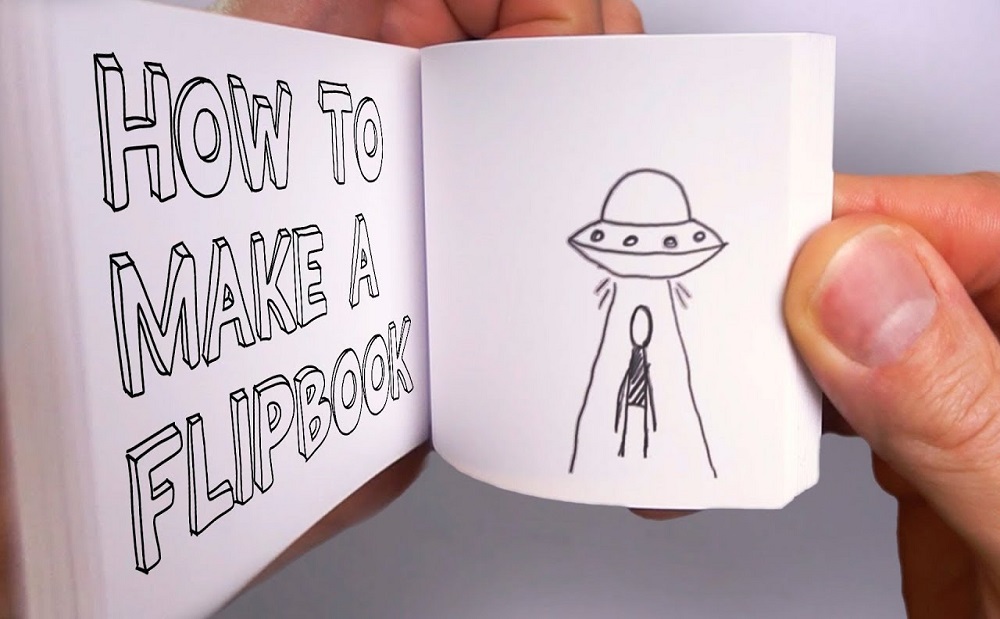 How to make a digital flipbook
How to make a digital flipbook
Digital flipbook is an interactive format for showcasing print documents, such as brochures, magazines, newspapers, and many others. This type of data can be found everywhere on the web, under the form of a photo presentation showing the products from a certain manufacturer, a gallery displaying an artist's work, etc. The greatest aspect of flip books is that they can be previewed from almost any type of computer or media gadget. You can use your default web browser to check it out, there's no need to install additional third-party tools on your PC or media device.
In a previous article, I showed you how to create and edit EPUB files, a type of document that's pretty similar to flip books. Now, I will teach you how to create a flipbook directly from your Windows PC. This task can easily be completed with the help of an online service or a desktop utility.
Tutorial assets
You will need to download the following software to follow along with this tutorial.
Using A Desktop Utility
You can find various flip book making programs on the web, each with its own set of editing tools and price rates. I'm not sure if FLIPHTML5 is the best there is, but, out of all of the flip book creators I tested on my PC, it's one of the most feature-rich desktop tools of its kind. For example, it provides you with an auto-flipping mode (available when publishing the project; the pages are flipped without clicking on the mouse or keyboard), the ability to publish your work directly from its interface, various editing options, etc.
On the homepage of the developer, you will find several subscription plans, each with its own list of advantages. Still, you can use the program for free as long as you don't need it to export your flipbooks to your local folders and you just want the tool to publish the projects on the web. You can always upgrade the free version of the utility if you want to unlock additional features.
Here's what you need to do in order to create a digital flipbook with FLIPHTML5:
Step 1
Launch the program on your PC. Import the document you want to transform into a flip book. The utility supports the following formats: PDF, TXT, and RTF.
Step 2
Configure the Import settings according to your needs (make sure you select the "Flip Mode" option). Click the "Import Now" button.
FLIPHTML5 Import Settings
Step 3
An Editor window will then be displayed on your screen. Make the necessary project adjustments and publish or export your flip book. The number of available editing options will depend on the type of subscription plan you chose from the homepage of the developer. The more features you require (editing, exporting, etc.), the more money you will need to spend. A subscription plan can go from $15 per month to a whopping $999 price rate for an ENTERPRISE edition. So, it might get pretty expensive to use this flip book maker if you require most of its features. Still, many tools like FLIPHTML5 are pricey.
Using Online Services
This method is perfect if you don't plan on creating flip books often. As I mentioned before, the acquiring prices for most flip bookmakers are quite high. Using an online service like the one that's being offered by the Coding Focus company is way cheaper. Here's what you need to do:
Step 1
Go to the flipbook formation page and import your PDF file. Select the output quality level and click the "Convert!" button.
Coding Focus' Flip Book Making
Step 2
You will get access to a URL that will take you to your converted flip book and admin page. You can share or embed the flip book anywhere you like. For a certain price, you can download the flip book to your local directories. Unlike the aforementioned desktop solution, the price is very reasonable.
Conclusion
Clearly, it's very simple to create flip books on Windows PCs. The question is: which of the aforementioned solutions will you choose? Let us know in the comments section below.
Alternative downloads
-
 Free Flip Book Maker
free
windows
Freeware to convert your text book to online falsh flip page ebook with the real page turning effect.
Download
Free Flip Book Maker
free
windows
Freeware to convert your text book to online falsh flip page ebook with the real page turning effect.
Download
-
 Free Page Flip Book
Maker
free
windows
It's a freeware to create from text book to digital magazines...
Download
Free Page Flip Book
Maker
free
windows
It's a freeware to create from text book to digital magazines...
Download
-
 Mobissue
free
windows
HTML5 Flip Book Maker; Magazine Maker for Mobile, Tablets and Desktop.
Download
Mobissue
free
windows
HTML5 Flip Book Maker; Magazine Maker for Mobile, Tablets and Desktop.
Download






Great example to create a digital flipbook.