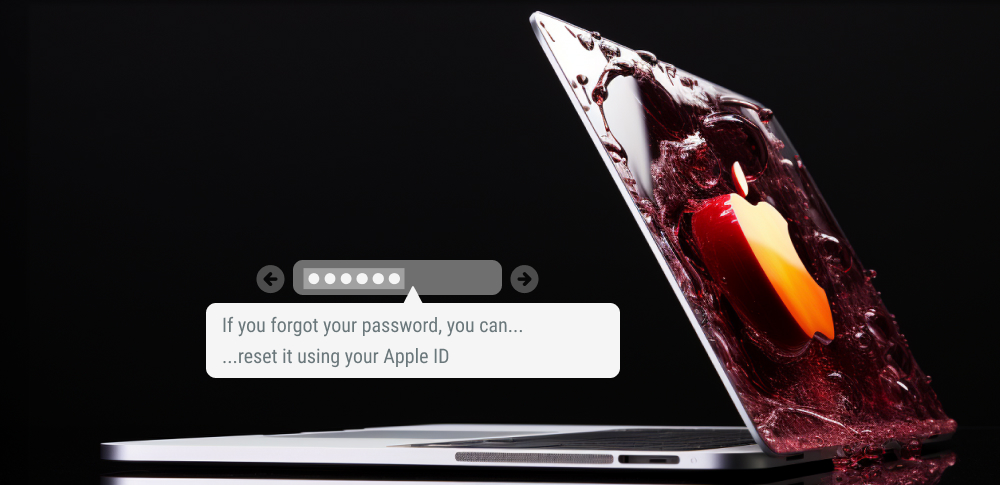 How to reset passwords of your Mac account
How to reset passwords of your Mac account
There are various ways to prevent other people from accessing data within your Mac. One solution is to set a password for your machine. The selected password will need to be entered every time you turn on your computer or your Mac wakes up from sleep mode. The good thing is that you don't need to put your Mac's security at the risk by writing down the password on a piece of paper or in a text document to remember it later. Apple provides you with multiple solutions for resetting your Mac password if, at some point, you forget it. This guide will teach you how to reset your Mac password with only a few steps.
Reset Mac password by using another admin account
If you remember or know the username and password for another admin account on your Mac, then this is the solution for your log in problem.
1. Launch the System Preferences application on your Mac. Click on the "Users & Groups" icon.
System Preferences
2. Click the lock icon from the bottom side of the window and enter the username and password of your admin account again. This way, you are granted the right to alter the settings for the listed user accounts.
3. Select the username that needs a password change. Press the "Reset Password" button.
Changing Account Settings
4. Change the account's password and enter a hint if necessary. Click the lock icon to prevent further changes and restart your Mac to log in to your account.
Reset Mac password by using your Apple ID
Some Mac OS X versions allow you to use your Apple ID to log in on your Mac. To be able to do so, you need to set up your computer to allow Mac password resetting by using your Apple ID. You can check if you completed the aforementioned task by entering a random password multiple times. If the Apple ID settings were configured prior to losing your Mac password, a message will be displayed asking if you want to reset your Mac password by using your Apple ID. Otherwise, you cannot complete the following steps.
1. Click the button next to the confirmation message (the one that asks you if you want to reset your Mac password by using your Apple ID).
Resetting Mac Password
2. Enter your Apple ID credentials and click the "Reset Password" button.
3. Enter the new password and click the "Reset Password" button. Restart your Mac and log in using your username and the new password.
Entering New Mac Password
Resetting Mac password in Recovery Mode
You will easily complete the following steps, even if you're a beginner.
1. Restart your Mac. While your computer is restarting, press and hold down the Command + R keys until the Apple logo appears on your screen.
2. Go to Utilities and launch the Terminal application. You will need to write "resetpassword" command and hit the Enter key.
3. A Reset Password window will immediately be displayed on your screen. Choose the user account name from the list (the one you wish to reset the password for), enter the new password, and click the "Save" button. Restart your Mac and use your new Mac password to log in.
Entering New Mac Password
Conclusion
As you can see, resetting your Mac password can easily be done even if you don't have much computer experience. Though I can't say this is a good thing as anyone can do the same on your Mac and get access to your important data while you're away from your computer.
Alternative downloads
-
 KeePassX
free
mac
Application for people with extremely high demands on secure personal data management.
Download
KeePassX
free
mac
Application for people with extremely high demands on secure personal data management.
Download
-
 Password Tote for Mac
OS X
free
mac
Password Tote is a multi-platform service that enables you to securely store and retrieve your passwords and other secure details.
Download
Password Tote for Mac
OS X
free
mac
Password Tote is a multi-platform service that enables you to securely store and retrieve your passwords and other secure details.
Download
-
 PasswordManager
$4.99
mac
Password Manager is a fully featured...
Download
PasswordManager
$4.99
mac
Password Manager is a fully featured...
Download
-
 PasswordsApp
free
mac
Manage all your passwords: social networking accounts, WIFI passwords, credit cards...
Download
PasswordsApp
free
mac
Manage all your passwords: social networking accounts, WIFI passwords, credit cards...
Download
-
 WD Security
free
mac
Set password protection and hardware encryption and protect your files from unauthorized use or access.
Download
WD Security
free
mac
Set password protection and hardware encryption and protect your files from unauthorized use or access.
Download





Comments
Subscribe to comments