 How to restore your blocked Facebook accounts
How to restore your blocked Facebook accounts
As a Facebook user, you're given a lot of liberty regarding which type of content you want to have access to on your feed. To be more exact, you can choose which Facebook pages or accounts to follow, block users who are sharing content that you're not interested in, and so on. Facebook too can block content in your feed or even your account if the Terms aren't followed.
There can be various reasons why your Facebook account could get blocked. For instance, other Facebook users who aren't necessarily on your Friends list might report you for posting inappropriate content (harassment, promoting a product or idea intensively, graphic content, etc.). It would take at least 20 filed reports for Facebook to look into the matter and take measures. You will also get your account blocked if you impersonated someone or another Facebook user tried to log into your personal account and entered the wrong password multiple times.
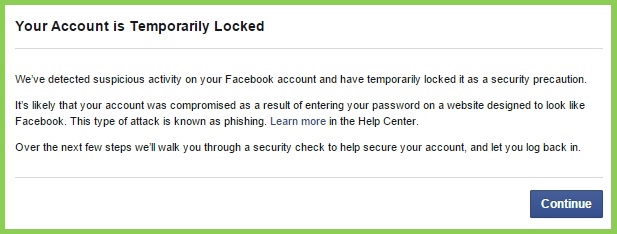 Blocked Facebook Account Message
Blocked Facebook Account Message
If your Facebook account was blocked and you wish to immediately get answers and hopefully solve the issue, then you came to the right place. In this guide, I will show you what you need to do in order to restore your blocked Facebook account.
Make sure the account is truly blocked
One thing you need to do before taking action is to make sure your Facebook account is really blocked. Go to the Facebook login page and enter your credentials. If you don't log into your account and receive an error message, try clearing cache data from your default web browser and restart it. Go again to the Facebook login page and attempt to log into your account.
Evaluate the situation
Since there are numerous motives for getting your account blocked, Facebook chooses to handle each type of situation differently. Try figuring out which might be the cause of this situation. For instance, if you violated the Facebook regulations by accident or your account was mistakenly blocked by the social media service, there's a good chance that Facebook will give you back your account intact.
On the other hand, there are extreme cases when users strongly broke the Facebook Community Standards. In situations of this type, the chances of getting your Facebook account are close to zero.
Take action
If you think your Facebook account was wrongfully blocked then the next thing you need to do is to submit an appeal via the personal account restoration form.
It may take up to a week to get a response and solution for your login problems. So, be patient.
Conclusion
Clearly, you can easily get your account back as long as it was wrongfully blocked and you followed Facebook's regulations accordingly. However, if you didn't follow the social network's guideline, you might not regain access to your account, but that might not be the worst thing in the world. Do you even remember how everything was like before Facebook?
Alternative downloads
-
 Facebook Messenger
free
windows
Keep up with friends, no matter what you're doing.
Download
Facebook Messenger
free
windows
Keep up with friends, no matter what you're doing.
Download
-
 FacebookChat
free
windows
Easy to use easy to understand with a simple interface with FacebookChat you can chat with your facebook friends...
Download
FacebookChat
free
windows
Easy to use easy to understand with a simple interface with FacebookChat you can chat with your facebook friends...
Download
-
 FacebookTime
free
windows
Free-to-use Facebook client for Windows OS.
Download
FacebookTime
free
windows
Free-to-use Facebook client for Windows OS.
Download
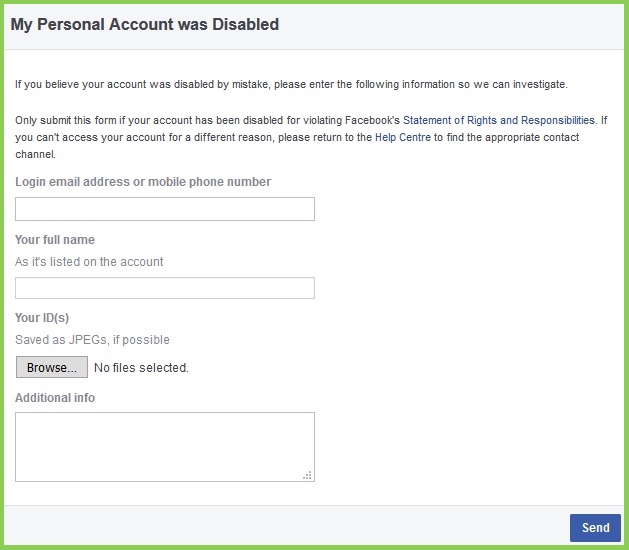






I have a Samsung Smart TV with internet capabilities, but recently facebook is saying I`m using an unsupported browser. I can`t reply to emails, or messages, & unable to delete the ones I receive. I need to know how to fix this problem---I have Avast as my browser?