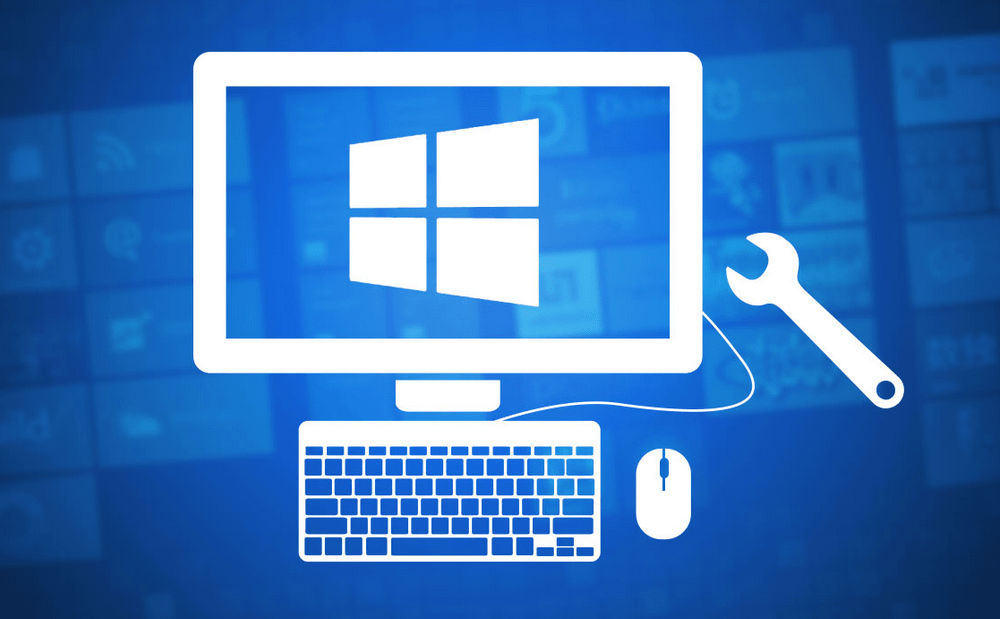 How to stay on Windows 7 or 8 forever
How to stay on Windows 7 or 8 forever
It's no secret that Windows 10 is one of the best operating system versions that were released by the Microsoft company in the past couple of years. It brings performance boost for PCs with Windows 7 and better user experience for computers with Windows 8. Since its launch, like many other Windows users, I was bombarded with dozens of upgrade notifications. It all ended when I installed Windows 10 on my PC.
The free upgrade for the Windows 10 version concluded in July 2016. That didn't mean that Microsoft stopped nagging you. It continued showing screen notifications and pushing its new operating system.
Nowadays, the price range for purchasing a Windows 10 edition is between $119.99 (Home edition) and $199.99 (Pro edition), an aspect that might make some Windows users reconsider their decision to upgrade their current operating system versions.
This guide will show you how to disable Microsoft's annoying upgrade notifications and continue working on your Windows 7 or 8 PC forever and ever.
Tutorial assets
You will need to download the following software to follow along with this tutorial.
GWX Control Panel
This utility was created to help Windows 7 and 8 users prevent Microsoft from installing its latest operating system version and hide any upgrade notifications from their screens. GWX Control Panel doesn't require any installation and immediately applies the new settings changes without altering system default configurations.
Here's what you need to do:
Step 1
Download GWX Control Panel.
Step 2
Launch the application on your computer.
Step 3
On the bottom side of the interface, you will notice several buttons. Click the buttons to make the necessary changes.
Never10
Many users are happy with their Windows 7 or 8 versions and choose not to upgrade their operating system due to the numerous rumors surrounding the fact that Microsoft keeps track of users' activities. Other people simply dislike the new look of the user interface that's quite similar to the design you see on a smartphone or tablet.
This program is, as its name clearly suggests, a utility that comes in handy if you never want to upgrade your current operating system to Windows 10. Like GWX Control Panel, the application doesn't require any installation.
Here's what you need to do:
Step 1
Download the application from the homepage of the developer.
Step 2
Launch Never10 on your PC.
Step 3
Click the "Disable Win10 Upgrade" button.
Never10
Optional: The "Remove Win10 Files" button might prove to be of good use if the Get Windows 10 (Microsoft's GWX tool) had downloaded Windows 10-related files without your knowledge. Those files are hidden from sight, in a concealed directory on your PC.
Conclusion
As you can see, it's very simple to prevent Microsoft from displaying annoying Windows 10 upgrade notifications or installing its latest operating system version without your permission. Just follow the aforementioned steps and you can continue using Windows 7 or 8 on your computer. And if you ever have a change of heart, you can always head to the Microsoft shop page and acquire Windows 10 for your PC.
Alternative downloads
-
 Ashampoo WinOptimizer
2017
free
windows
Ashampoo WinOptimizer 2017 stands for effective Windows optimization...
Download
Ashampoo WinOptimizer
2017
free
windows
Ashampoo WinOptimizer 2017 stands for effective Windows optimization...
Download
-
 GWX Control Panel
free
windows
Free program that can remove and disable the 'Get Windows 10' notification area icon on Windows 7 and Windows 8.
Download
GWX Control Panel
free
windows
Free program that can remove and disable the 'Get Windows 10' notification area icon on Windows 7 and Windows 8.
Download
-
 Reg Organizer
$30
windows
Using Reg Organizer to uninstall programs and remove its traces will prevent the registry and computer disks from littering up.
Download
Reg Organizer
$30
windows
Using Reg Organizer to uninstall programs and remove its traces will prevent the registry and computer disks from littering up.
Download
-
 SyncBackFree
free
windows
It can back up and synchronize files and folders to local disks...
Download
SyncBackFree
free
windows
It can back up and synchronize files and folders to local disks...
Download
-
 Windows Backup
$1275
windows
This software makes backups and data protection simple by performing automatic...
Download
Windows Backup
$1275
windows
This software makes backups and data protection simple by performing automatic...
Download


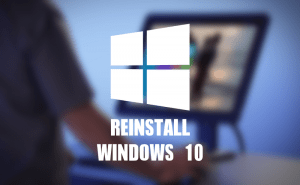


Comments
Subscribe to comments