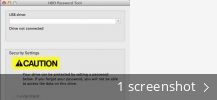HDD Password Tool
Description
Check access authorization for working with various data. Assign protection to the selected files and folders, set a unique password and distribute it to the selected users. Lock the chosen items and containers with an option to remove the blocking elements at any time.
HDD Password Tool 1.11.1623 for Mac is free to download from our software library. The bundle id for HDD Password Tool for Mac is jp.co.toshiba.HDD-PasswordTool. This free software for Mac OS X is an intellectual property of Toshiba Corporation.
This Mac download was checked by our built-in antivirus and was rated as virus free. The application's installer is commonly called hdd_password_tool_mac_amer.dmg. The software relates to Security Tools. The most popular version among the program users is 1.1. The most recent installer that can be downloaded is 1.7 MB in size. HDD Password Tool was developed to work on Mac OS X 10.5 or later.
From the developer:
The HDD Password Tool is an easy to use utility to protect your data from unauthorized access by setting a unique password. This tool provides only the lock/unlock feature. It does not provide data encryption feature. Each time you connect your HDD to any PC into which the HDD Password Tool is installed, it will automatically prompt you for the password.
You may want to check out more software for Mac, such as PasswordTool, Encode & Protect Files with Password - Privacy Agent or FLIR Tools, which might be related to HDD Password Tool.
Related software
Related PC software
Privacy
System Optimization