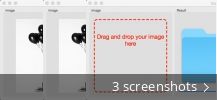Iconic
Description
Generate custom folder icons that fit in perfectly with the standard Mac elements. Automatically integrate the items with certain applications, automatically resize the input images, remove or add content according to personal preferences for designs.
Download of Iconic 1.1 for Mac was available from the developer's website when we last checked. We cannot confirm if there is a free download of this app available. The following version: 1.1 is the most frequently downloaded one by the program users.
The actual developer of this free Mac application is George Brocklehurst. The software is categorized as Theming Tools. The unique identifier for this program's bundle is com.iconicosx.Iconic. We recommend checking the downloaded files with any free antivirus.
From the developer:
Iconic creates beautiful custom folder icons that fit in perfectly with the standard OS X folder icons.
Drag and drop a black and white image into Iconic and it will turn it into a folder icon for you. To add your new icon to a folder just drag and drop the folder into Iconic.
You may want to check out more software for Mac, such as Icon Creator - ICNS and IconSet Composer, iOS Icons or Icon Maker, which might be related to Iconic.
Related software
Related PC software
Icons & cursors
Icons & cursors