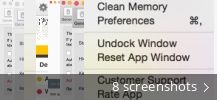Memory Clean
Description
Restore the fragmented memory in your system. Scan the devices, drives, and memory units of your Mac and identify the number of fragmented resources, then launch the restoration process and observe it in real time with a preview of the recovered sectors.
Download of Memory Clean 6.6 for Mac was on the developer's website when we last checked. We cannot confirm if there is a free download of this app available. This Mac app is a product of FIPLAB Ltd.
The following versions: 4.8, 4.7 and 4.6 are the most frequently downloaded ones by the program users. The latest version of the program is supported on Mac OS X 10.7.4 or later. The software lies within System Tools, more precisely System Optimization. We recommend checking the downloaded files with any free antivirus.
From the developer:
Memory Clean is a tool for optimizing your Mac's memory and is best used after you have finished using a memory (RAM) intensive program or game.
With the slickest interface and user experience, Memory Clean stands head and shoulders above the rest.
You may want to check out more Mac applications, such as Memory Cleaner, Super Memory Cleaner or Memory Clean 2, which might be similar to Memory Clean.
Related software
Related PC software
System Optimization
System Optimization