 How to convert ASX to MP3 with VLC Media Player
How to convert ASX to MP3 with VLC Media Player
As you might know, ASX is not an actual media file format, but an XML file (or playlist) that points to the location of a video or audio file (contains an URL link). This type of file is mainly used for storing the location of streaming media (such as an Internet radio station or a video stream) and converting them (the files indicated by the ASX) to a specific format, like the popular MP3 audio format so that you can store them on your hard drive and listen to them at any desired time, which can prove to be quite a hassle for some users.
There are several ways you can do that and I will show you one of these methods by using the powerful VLC Media Player 2.1 (Freeware) by VideoLAN. I have chosen this application because it is a very popular media player that can also help you convert files, among many other features.
Tutorial assets
You will need to download the following software to keep up with this tutorial.
Here are the steps you will need to complete to convert ASX media files to MP3 format
Step 1
Open an ASX file using a text editor (like Notepad) and copy the URL of the media file (see the image).
Copy URL from ASX file
Step 2
After launching the program, go to the "Media" tab and select "Open Network Steam".
Open Network Stream
Step 3
Paste the copied URL of the media file you want to convert and click "Play".
Step 4
After the file has loaded and started to play, go to the "Media" tab and click on "Convert / Save" (or use CTRL+R key combination).
Open Conversion Window
Step 5
Go to the "Network" tab and make sure that the video URL is the same as the one you provided (or paste it again) and click on the "Convert / Save" button.
Step 6
Choose MP3 as the output format (as shown in the image below), provide the location for the output file, and click on "Start".
Output Format Selection
Conclusion
If you follow the present guide, you will have your MP3 file saved and ready to be used in no time. Even though it might seem a bit complicated, converting the media files indicated by your ASX file into MP3 using VLC Media Player 2.1 (Freeware) is quite simple and you shouldn't encounter any problems. If you want to search for other applications that will help you with the task, then you can check the related programs list below.
- Fast conversion
- You can watch the video file you want to convert
- None
Alternative downloads
-
 A-one PSP Video
Convertor
windows
A-one PSP Video Converter is an all-in-one video converter to convert popular video to PSP MP4 format.
Download
A-one PSP Video
Convertor
windows
A-one PSP Video Converter is an all-in-one video converter to convert popular video to PSP MP4 format.
Download
-
 M4A to MP3 Converter
$35.40
windows
MP4 to MP3 Converter is designed to convert MP4 to MP3, it can also convert most popular video formats to MP3.
Download
M4A to MP3 Converter
$35.40
windows
MP4 to MP3 Converter is designed to convert MP4 to MP3, it can also convert most popular video formats to MP3.
Download
-
 VLC media player
free
windows
VLC is a free and open source cross-platform multimedia player and framework that plays most multimedia files as well as DVDs...
Download
VLC media player
free
windows
VLC is a free and open source cross-platform multimedia player and framework that plays most multimedia files as well as DVDs...
Download


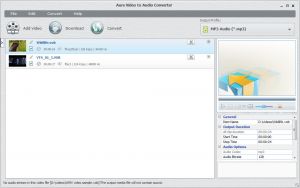


Comments
Subscribe to comments