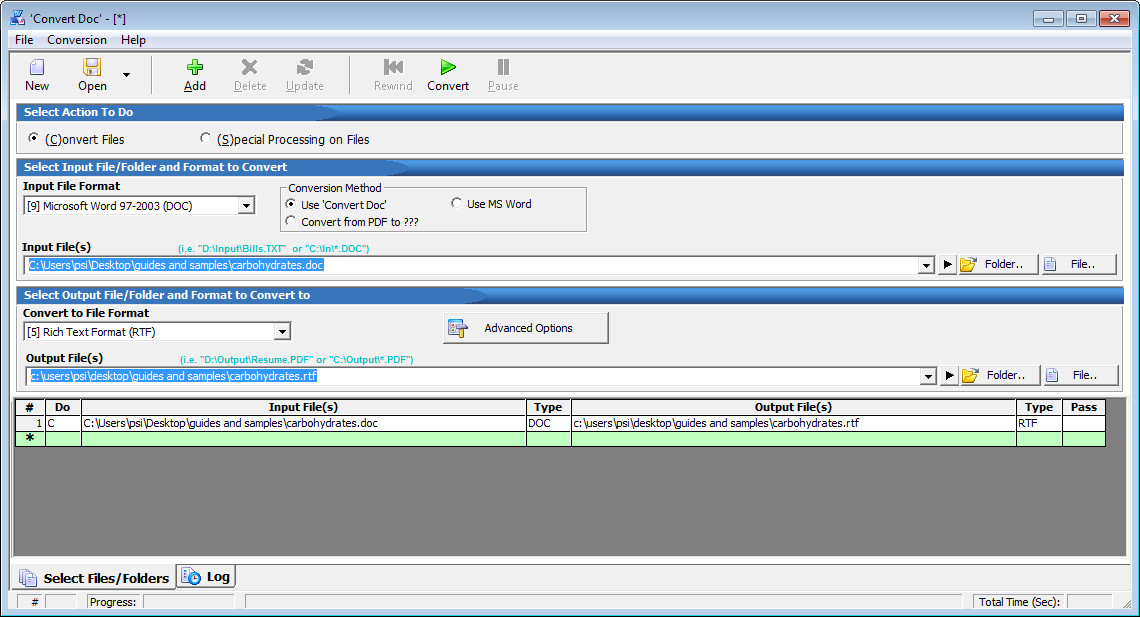 How to convert DOC to RTF with Convert DOC
How to convert DOC to RTF with Convert DOC
Why convert DOC to RTF? You may need to convert a DOC file to the RTF format if you need to open and view a document that was delivered to you as a DOC file on a system, device, or application that doesn't support loading and displaying DOC documents. Since DOC is a document file format typically used by Microsoft word processing products, like WordPerfect or Microsoft Word, it is not as largely supported as the RTF format, especially since the DOC format was a closed specification for many years. On the other hand, RTF (which stands for Rich Text Format) is a word processing file format specifically designed for cross-platform document interchange, therefore it is supported by a lot more apps and platforms.
I will describe this conversion process when using Convert DOC 8.6 (Shareware $499.95) because it is a reliable tool that can save time by batch converting multiple documents at the same time and by saving conversion presets (conversion configurations) for being re-used at later times. This application can also be run from the command line.
Tutorial assets
You will need to download the following software to follow along with this tutorial.
These are the steps that you will need to complete in order to convert your DOC files to RTF format
Step 1
Click “New” to create a new conversion job.
Step 2
Check the “Convert DOC” conversion method.
Step 3
Select the “[9] Microsoft Word 97-2003 (DOC)” input file format.
Step 4
Click the “File” button next to the “Input File(s)” field to select the DOC file to be converted, when you intend to convert one single document, and the “Folder” button when you intend to convert the entire documents contained within a specific directory.
Step 5
Choose the “[5] Rich Text Format (RTF)” output file format (the “Convert to File Format” field).
Step 6
Choose the output file name and destination.
Step 7
Press the “Convert” button from the top menu to start the conversion or the “Add” button to add the current conversion setup to the list of conversion jobs.
Conclusion
Well done! Now you have successfully convert your DOC files to RTF documents. As you can see, changing DOC files to RTF format with the feature-rich Convert DOC is not that complicated and, with the help of this guide, you should have no problem converting all of your files. If you are looking for more extended conversion options, check related programs for alternatives.
- Can batch convert entire folders containing DOC files.
- Allows customizing paragraph formatting and page settings.
- Can save conversion jobs (specific conversion settings) for being re-used later.
- Can be run from the command line.
- Not the easiest-to-use DOC to RTF conversion tool one could find.
- A little expensive.
Alternative downloads
-
 AVS Document Converter
free
windows
Convert documents between DOC, PDF, DOCX, RTF, TXT, HTML, RTF, TIFF, JPEG, etc.
Download
AVS Document Converter
free
windows
Convert documents between DOC, PDF, DOCX, RTF, TXT, HTML, RTF, TIFF, JPEG, etc.
Download
-
 Convert Doc
$499.95
windows
'Convert Doc' has been optimized for rapid conversions.
Download
Convert Doc
$499.95
windows
'Convert Doc' has been optimized for rapid conversions.
Download
-
 Doxillion Document
Converter Software
free
windows
Doxillion is a free PDF converter to convert docx, doc, rtf...
Download
Doxillion Document
Converter Software
free
windows
Doxillion is a free PDF converter to convert docx, doc, rtf...
Download




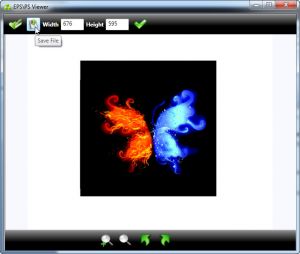

Comments
Subscribe to comments