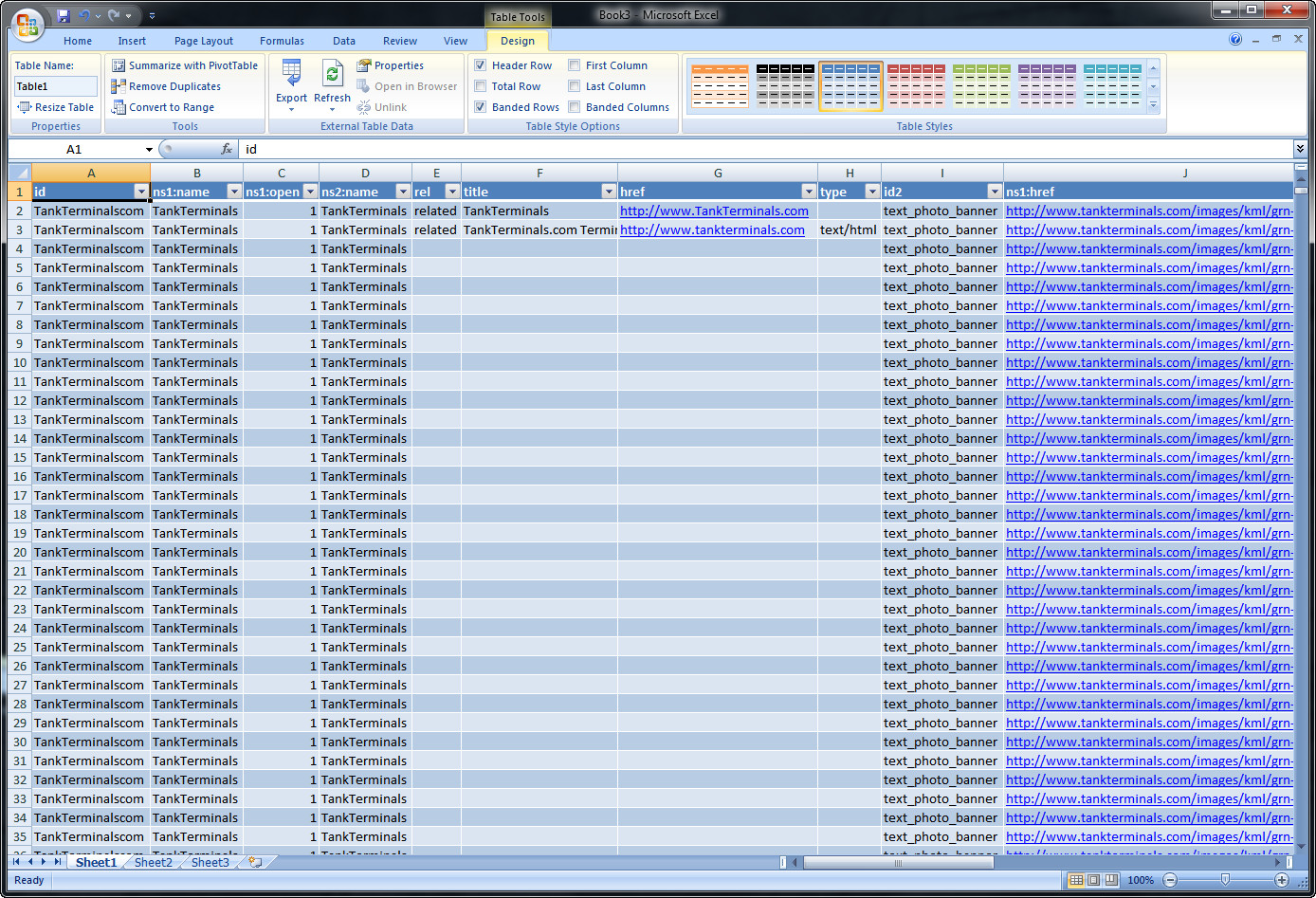 How to convert KML to XLSX with Microsoft Excel
How to convert KML to XLSX with Microsoft Excel
If you frequently use the Earth browsers like Google Earth, then you might know what exactly KML files are, so you can actually skip the next part. If not, then KML (Keyhole Markup Language) is a file format used for displaying geographic data for programs like Google Earth or Google Maps. This file contains the geographical coordinates of a specific location, along with reference images and other data like tilt, heading or altitude. Converting KML files to the new XLSX Excel format can prove to be quite useful in various situations. For example, you can turn your KML files into XLSX if you want to import Google Earth data into Microsoft Streets & Trips, as this application can't directly import KML files. You can also convert them if you want to upload the data from a KML file to a GPS device that doesn't support the format either (most GPS devices can import data from an Excel spreadsheet).
There is a simple way you can turn KML files into XLSX spreadsheets and this is by using the powerful and popular Microsoft Excel. This application was chosen for demonstrating the conversion process, because, honestly, it is the only program I could find to do the job (most application can't convert KML to XLSX files).
Tutorial assets
You will need to download the following software to keep up with this tutorial.
These are the easy steps you need to complete in order to turn KML files into XLSX spreadsheets:
Step 1
Open a KML file using MS Excel (go to "File", select "Open", choose "All Files" as the format and find your KML file). Being an XML file, KML can easily be opened by Excel 2007 and newer versions.
Step 2
After the file is opened (it should look like in the image below), go to the "File" menu and click on "Save As".
Opened File
Step 3
After clicking on "Save As" a new window will appear that will let you select the desired location and file version (you should let the default file type if you are using Excel version 2007 or newer).
Conclusion
That's it, and there's nothing more that can be said about the conversion process. As you can see, using Microsoft Excel for changing your KML files into XLSX spreadsheets is very simple and it shouldn't take you more than a few seconds to complete the task.
- Very fast conversion speed
- Easy to use
- You will have to purchase the entire MS Office software suite




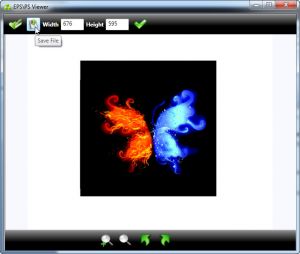

Brilliant solution, made my life easy. Thanks for sharing!
Worked perfectly! Tnx.
Thank you for the information, it is so useful!