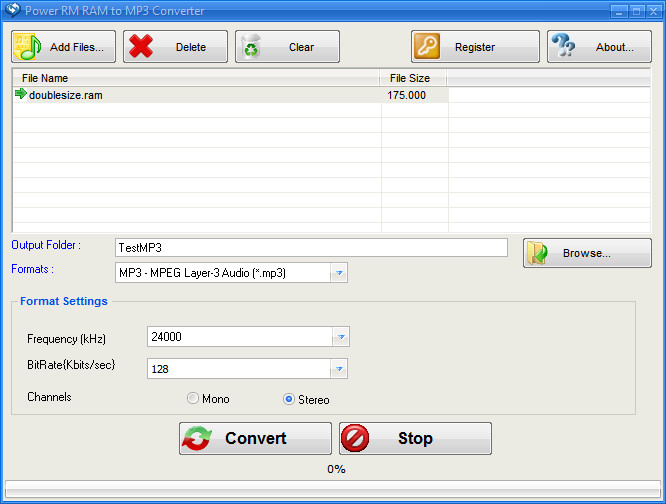 How to convert RA to MP3 with Power RM RAM to MP3 Converter
How to convert RA to MP3 with Power RM RAM to MP3 Converter
RA is the filename extension used for the Real Audio format, a file type that is commonly used by Internet radio stations, as it was designed by RealNetworks for streaming purposes. However, this format is not supported by many media players (the most popular tool for playing RAM files is Real Player) without installing additional codecs and plug-ins. A simple solution to deal with that problem is convert RAM audio files to the popular MP3 format, as the latter one can be played by all multimedia players available on the Internet. You can also transform RA files into MP3 so that you can play them on your favorite hand-held device.
Now, I will show you how to do that using Power RM RAM to MP3 Converter 2.1 (Shareware $12.95) by AVD Software. I have chosen this application because it provides users with a fast and efficient way to convert RAM files to MP3 format and is quite popular on the Internet.
Tutorial assets
You will need to download the following software to keep up with this tutorial.
Here is the simple step-by-step guide for converting RAM audio files to MP3 file format
Step 1
Add the desired RAM audio file ("Add Files" button).
Step 2
Select MP3 as the output format from the drop-down menu.
Select the output format
Step 3
Click on the "Convert" button to start the process.
Conclusion
As you can see, converting RAM audio files to MP3 format with Power RM RAM to MP3 Converter 2.1 is very easy, mostly because you won't have to deal with any menus or multiple customization options. If you are looking for applications with more advanced features, then feel free to browser the "Alternative Downloads" section below.
- Very easy to use
- Fast conversion speed
- Limited free trial
Alternative downloads
-
 Aiseesoft Audio
Converter
$19
windows
This app lets you convert video/audio to frequently-used audio formats like MP3...
Download
Aiseesoft Audio
Converter
$19
windows
This app lets you convert video/audio to frequently-used audio formats like MP3...
Download
-
 FairStars Audio
Converter
$24.95
windows
Media file conversion tool to convert WAV, RealMedia(RM, RA...
Download
FairStars Audio
Converter
$24.95
windows
Media file conversion tool to convert WAV, RealMedia(RM, RA...
Download
-
 FairStars Audio
Converter Pro
$34.95
windows
Professional audio file conversion tool to convert WAV, RealMedia(RM, RA...
Download
FairStars Audio
Converter Pro
$34.95
windows
Professional audio file conversion tool to convert WAV, RealMedia(RM, RA...
Download
-
 ImTOO RM Converter
$29.95
windows
To be an easy-to-use RMVB and RM converter, which helps you convert Real Media video(RM, RMVB) to AVI...
Download
ImTOO RM Converter
$29.95
windows
To be an easy-to-use RMVB and RM converter, which helps you convert Real Media video(RM, RMVB) to AVI...
Download
-
 RM to MP3 Converter
$24.95
windows
Easily convert Real Audio files (.rm, .ra, .ram) to MP3 and WAV files and extract Audio from Real Video files.
Download
RM to MP3 Converter
$24.95
windows
Easily convert Real Audio files (.rm, .ra, .ram) to MP3 and WAV files and extract Audio from Real Video files.
Download



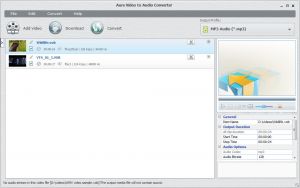


Avdshare Audio Converter can convert any RAM/RA to the widely used MP3 for any MP3-compatible device or media player.