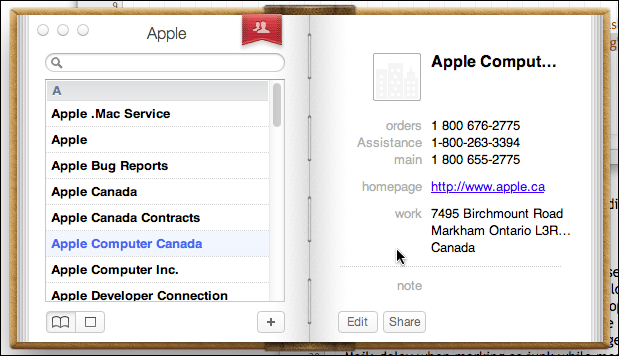 How to import contacts to Mac Address Book
How to import contacts to Mac Address Book
Mac Address Book is a versatile application designed to help you manage contact information, but you can also use it as a personal organizer or even store a collection of business cards. You might already know that there are many utilities that can help you manage contact information, both online (like Google services) and offline (like Microsoft's Outlook), and having all of your information stored and organized in a single place is often a good idea.
So, if you want to find out how to import contacts from various sources into your Mac Address Book, then continue reading this guide.
Import contacts into Address Book
First of all, in order to start importing contact information from other services like Google or Outlook into your Mac Address Book, you will have to export them as CSV, text or vCard files (it can easily be done with just a few mouse clicks). Once you have done that, open your Address Book, click on File and select the New Group option (or press shift+command+N) in order to create a new group of contacts to store the ones you will import.
New Group Option
After naming your newly created group, press on the File menu again and click on the Import option (command+O). Locate your file containing the contact information and press the Open button.
Import Option
Once you have done that, a new window will appear displaying the contact information from your file and giving you the possibility to select the fields you want to import. Next, click on the "Do not import" title next to each filed and select the appropriate tag (like name, email address, phone number, etc.) to match the correct Address Book filed from the drop-down menu. This way, you will have your imported contact information properly structured. Also, if you have multiple contacts stored in the file that you want to import, you will only have to select the tags for the fist contact, and the rest will be automatically added.
Select Fields
The next step is to check if the file you are importing contains any headers. If it doesn't, you should un-check the "Ignore first card" box (bottom-left corner) so that you won't lose the contact information for the first list item.
Unchecked box
Now, all you have to do is decide how the imported contacts will behave in case there are some contacts that already exist in your address book. You can choose to keep the old ones or the new ones, create duplicates of the entries so that you can later review them, or you can simply update any missing information.
After completing this last step, you will have all the contacts from your files stored in your Address Book in the newly created group. Simple, isn't it?
Conclusion
As you can see, the entire process is not that difficult and shouldn't take too much of your time. You should also know that some services might offer you the possibility to synchronize their databases with your Mac Address Book. This provides you with a fast and convenient way to match the contacts from other services or even devices with the ones in your database without having to export the files from them and import them into your Address Book.
If you have any further questions or suggestions, feel free to let me know in the comment section below.






I wish every business operated with transparency, integrity and trust like Access Hacking Company as to me, that is the greatest dignity to humanity. I got to work with them when I lost $388k of my savings to a bogus broker. It was really hectic trying to retrieve my account and I was very skeptical about trusting anyone again. Though reluctant but i gave Access Hacking Services a chance after reading recommendations online about hacking and giving out blank atm card that is capable to withdraw $5,000 and they really showed their dignity through all forms of transparency and i will also want to thank them for their great hacking prowess. am so grateful for trusting them for they did an astounding job and they give blank atm card, western union mtcn pin Don’t waste your time with unprofessional hackers and reach Access Hacking Services via Email: accesshackingcompany@gmail.com or accesshackingcompany@yahoo.com