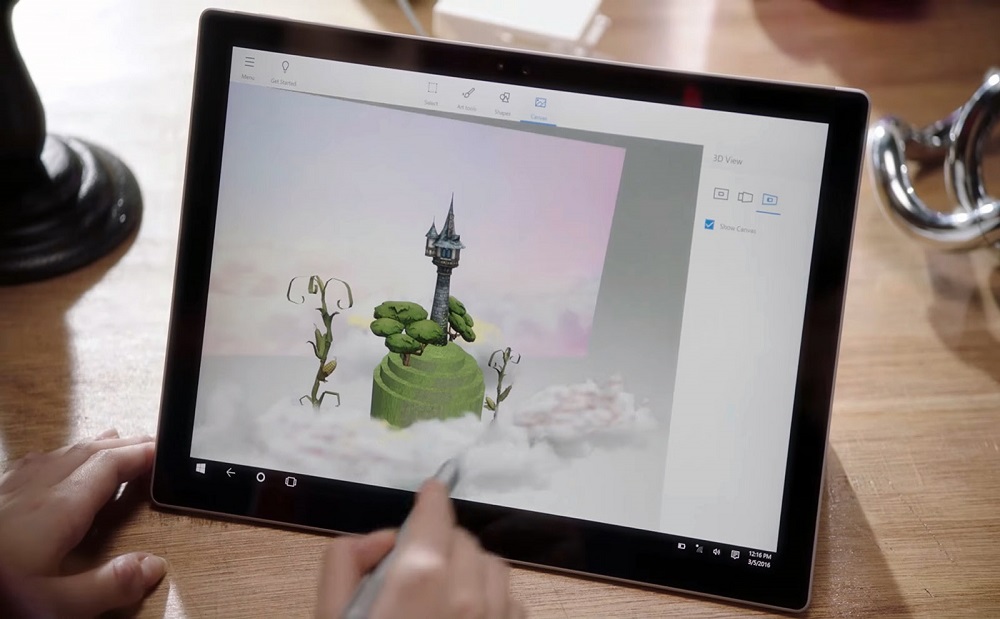 How to learn to draw on PC
How to learn to draw on PC
Whether you're just a kid who wants to learn how to draw on a Windows PC or you're a grown-up looking forward to becoming a graphic design artist, the study possibilities are endless. For example, you can watch online video tutorials, use specialized desktop applications that feature drawing lessons or take part of painting seminars for a fee. However, nowadays, when almost all of the information you could possibly need is accessible online and at reasonable prices, you can dive into the Windows PC drawing world directly from the comfort of your home, without paying considerable amounts of money on courses and/or desktop painting applications.
In this article, I will show you the steps you need to complete when learning how to draw on a Windows PC as well as recommend you some efficient and affordable painting tools to use while studying and practicing your newly developed skills.
Tutorial assets
You will need to download the following software to follow along with this tutorial.
Choose drawing software
This step depends on the type of work you're planning to get done on your PC. To be more exact, you can use a basic drawing utility like Tux Paint or Windows' Paint if you're a beginning PC user or someone who doesn't need advanced painting features. Both apps are free image editors that require minimum PC experience. If you're the type of user who wants to learn how to make concept vector art on a computer, you should try working with specialized programs like Inkscape, Autodesk SketchBook Pro, Adobe Illustrator, MyPaint or Krita.
There are many free drawing software for PC that give you access to a wide variety of powerful features. A good example comes from Inkscape, an open source vector graphics software that comes as a free alternative to working with Adobe Photoshop, a pricey yet among the most popular raster graphics editors on the market. Inkscape, one of the best free drawing software for Windows PCs, offers you support for a wide range of image formats, gives you access to many powerful and flexible drawing tools, and helps you easily transform your sketches into stunning works of art. On the homepage of the developer, you can find dozens of tutorials and help manuals which might prove to be of good use when learning how to draw or trying to improve your painting skills. In my opinion, you should definitely download this free drawing software and see what it's capable of.
 Drawing Sample Created With Inkscape
Drawing Sample Created With Inkscape
Another free technical drawing software that's worth mentioning is GIMP. This program, just like Inkscape, is open source and works with many image formats. However, it isn't as intuitive as the aforementioned application and beginning PC users might need a while to study how the program works and where to find the drawing tools they need.
Learn drawing step by step
Clearly, it's pretty difficult to draw on the computer with a mouse, especially if you want to make a sketch that requires smooth retouching or adding small-sized elements to your painting. However, you can draw on a laptop or on the computer with a tablet. There are dozens of drawing tablet variants from numerous manufacturers, with prices that range between $10 and $200. It's also possible to use an Android tablet to draw on your Windows PC, but you might need to configure a couple of settings and install additional apps on your media device.
You can easily find online courses or video tutorials for beginners that teach you how to draw various items step by step. Some of them are available for free while others require certain types of subscription for their services. You can easily learn how to draw a rose, a dog, eyes, and even anime.
Another solution would be to work with a desktop application that features drawing lessons. For example, you could try the Pencil Drawing Tutorial program which teaches you how to draw certain items step by step and provides you with multiple useful painting tips. You will learn how to complete simple drawings (such as still life items) as well as more complex artworks. There are multiple cool things to draw with the help provided by this application.
After learning how to create basic artworks and practicing your drawing skills, you will be able to do digital painting in Photoshop like a pro or to make digital art for free by using one of the aforementioned open source programs.
Play drawing games with friends
You can also find fun ways to learn how to draw on your Windows PC. There are dozens of websites as well as desktop applications that provide you with entertaining solutions for practicing your drawing skills. For instance, drawing games like Discovering Colors - Animals are perfect for kids to play without the help of an adult. They can help your children learn how to associate colors with certain items (for instance, green with grass, yellow with sun, etc.). So, download these drawing games if you want to offer your children a fun yet interesting way to spend their time on your Windows PC.
On the Drawball website, you can get together with your friends and create art or doodles. You can draw something on the page, like a portrait or a plant. Other Drawball users will immediately be able to check your drawing.
Optional: If you want to work together with a team on a certain art project, you should look for a collaborative drawing app. A good example comes from DrawPile, an open source Windows utility that allows various users to share the same drawing board over the Internet. It's a great way to share your drawing ideas and techniques with other people.
Conclusion
Clearly, learning how to draw takes a little dedication and time. However, if the plan is to become a graphic designer, choosing the right application and practicing your drawing skills won't suffice. You should first take some drawing courses to learn painting techniques and other important information that is required for creating professional-looking artworks.
Alternative downloads
-
 Adobe Photoshop CC
$31.49
windows
Adobe Photoshop is a professional-quality photo editing tool...
Download
Adobe Photoshop CC
$31.49
windows
Adobe Photoshop is a professional-quality photo editing tool...
Download
-
 Autodesk SketchBook
Designer
$495
windows
Concept Design & Illustration Software Explore design concepts and produce stunning artwork...
Download
Autodesk SketchBook
Designer
$495
windows
Concept Design & Illustration Software Explore design concepts and produce stunning artwork...
Download
-
 DrawPile
free
windows
Free/Libre networked drawing program that allows multiple people to sketch on the same image simultaneously.
Download
DrawPile
free
windows
Free/Libre networked drawing program that allows multiple people to sketch on the same image simultaneously.
Download
-
 Inkscape
free
windows
The design process may begin by doodles on a napkin, a sketched mindmap, a photo of a memorable object...
Download
Inkscape
free
windows
The design process may begin by doodles on a napkin, a sketched mindmap, a photo of a memorable object...
Download
-
 Krita
free
windows
Professional FREE and open source painting program.
Download
Krita
free
windows
Professional FREE and open source painting program.
Download
-
 MyPaint
free
windows
Nimble, distraction-free, and easy tool for digital painters.
Download
MyPaint
free
windows
Nimble, distraction-free, and easy tool for digital painters.
Download
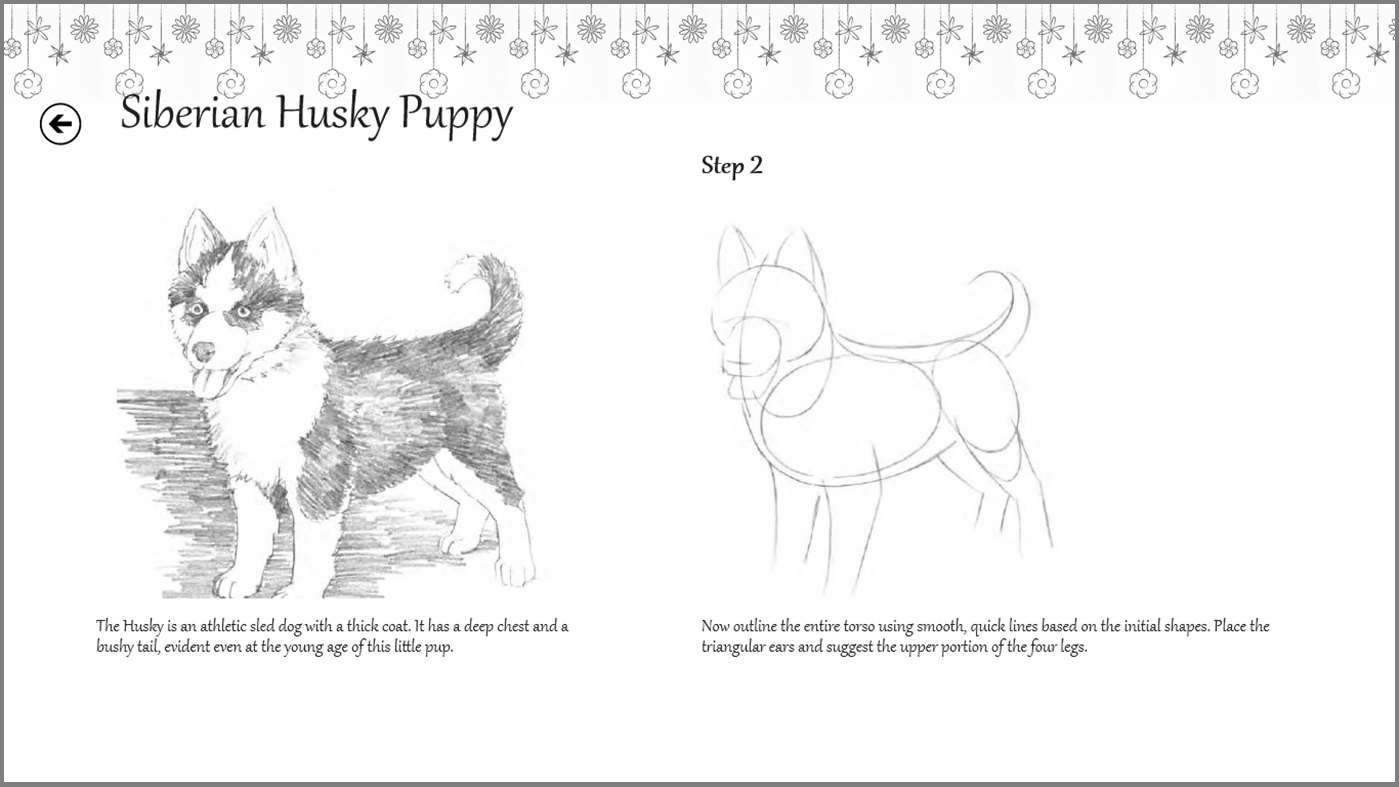






Comments
Subscribe to comments