 How to make a good podcast
How to make a good podcast
A podcast is a periodic series of audio or video files that a user can listen to from a computer or portable media player, like a smartphone or tablet. Anyone can make a podcast. The real challenge is keeping your audience interested in the subjects you're debating throughout your podcast episodes.
There are multiple components of a podcast that you need to consider before starting your episode. Some of the key elements of a podcast include the topic of your episodes (for example, politics or music-related), the frequency for releasing new sessions, and the preferred distribution platform.
A guide to starting a podcast might prove to be of good use if you're new to this type of info sharing solution. Here I'll provide you with a couple of podcast tips for beginners as well as recommend you several apps which might come in handy when recording and distributing your episodes.
Tutorial assets
You will need to download the following software to follow along with this tutorial.
Prepare the podcast environment
You cannot start a podcast without having the proper hardware and software components. The beginner podcast equipment needs to include an efficient microphone device (you can have multiple microphones if you plan on discussing with multiple guests during your podcast episode), a computer from where to record, edit, and share your episode, and an audio editing utility to make podcast sound professional.
There are multiple successful podcast formats, with Solo and Interview among the most popular ones. To be a good podcast host is simple as long as you create a clear plan for your podcast and use the best tools you can afford for making your content available to others. The web gives you access to dozens of useful podcast production tips, such as ideas for establishing a good structure for your episodes or how to adjust the podcast audio levels.
A great solution for editing your podcast recordings comes from Audacity, a very popular free audio editor. This podcast mastering tool gives you access to multiple audio effects to help you improve the quality of your episodes. For instance, you use the app to alter podcast compressor settings and produce constant audio levels throughout your episode (it helps you set the preferred podcast standard loudness level).
You can easily find other tools that provide you with audio engineering features for podcasts. However, they might not be as feature-rich and cheap as Audacity.
Record the podcast
As mentioned earlier, an efficient audio utility is among the elements of a good podcast. Audacity is free podcast recording software that provides you a wide variety of useful features which help you create the quality and effective podcasting sessions. Once the structure of a podcast is established (parts of a podcast: intro, presentation of the topic, etc.), you can start using this Windows podcast software to record your microphone.
Simply click the "Record" button to start the podcast recording process. You can always pause and resume recording, use various audio effects to improve parts of a podcast, and so much more. Anyone can be a good podcast producer by using this app as it's very intuitive.
However, if you're a fan of Adobe products, you should try the Adobe Audition podcast tool. Like Audacity, this program gives you access to multiple audio enhancement tools and provides you with high-quality output files.
Publish your podcast
The next step you need to complete after recording and editing your podcast is to publish your work. You can choose from multiple podcast distribution channels. For example, you can upload the podcast to iTunes from SoundCloud, publish a podcast on WordPress, create an RSS feed for podcasts, and so much more. Here I will show you how to publish a podcast on iTunes:
Step 1
Get the URL of your podcast RSS feed. You can create an RSS feed for your podcast after you upload your episode to one of the preferred services (for example, SoundCloud) by using Feedity.
Step 2
Launch the iTunes app on your PC. Go to Store -> Podcast -> Submit a Podcast. Paste the podcast feed URL in the box and click the "Continue" button.
Step 3
Make sure the info regarding your podcast are correct (artwork, podcast name and description, category, etc.) and click the "Submit" button. You will receive a confirmation email from Apple with details about the acceptance or refusal of your podcast. If the podcast is approved, your material will become available for other users in a couple of days.
Conclusion
Clearly, it might take a while to present you all of the aspects that are related to what makes a good podcast. There are many things you need to consider before sharing your podcast with the world, from finding an appealing discussion topic to polishing the output quality before publishing. Hopefully, you will find the offered tips and tricks useful, and I helped you learn how to establish the elements of a good podcast.
Alternative downloads
-
 Audacity
free
windows
Collaborate on projects, create versioned backups, and easily share and publish your work.
Download
Audacity
free
windows
Collaborate on projects, create versioned backups, and easily share and publish your work.
Download
-
 Podcast Assistant
free
windows
Concise XML compiler designed for iTunes podcasts.
Download
Podcast Assistant
free
windows
Concise XML compiler designed for iTunes podcasts.
Download
-
 Podcatcher
free
windows
Simple way for blind and screen reader users to use podcasts.
Download
Podcatcher
free
windows
Simple way for blind and screen reader users to use podcasts.
Download
-
 RSS Reader
windows
The free RSS feed reader is an J2ME MIDP application for cell phones/mobiles that is able to read most RSS servers/feed versions.
Download
RSS Reader
windows
The free RSS feed reader is an J2ME MIDP application for cell phones/mobiles that is able to read most RSS servers/feed versions.
Download
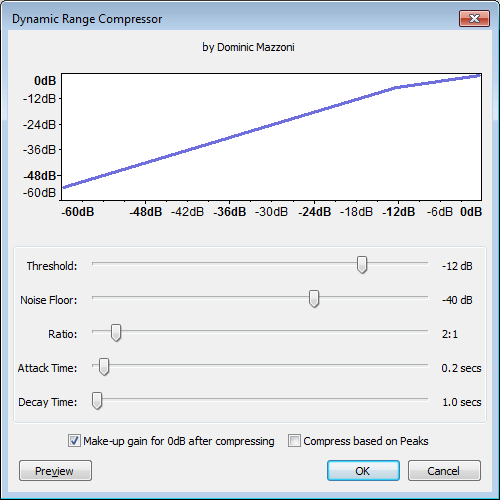

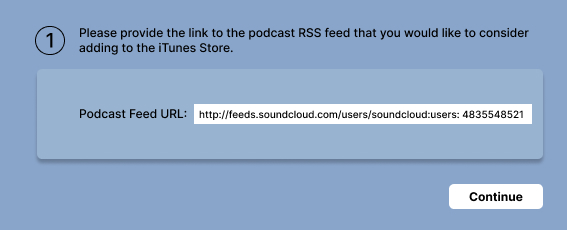





Comments
Subscribe to comments