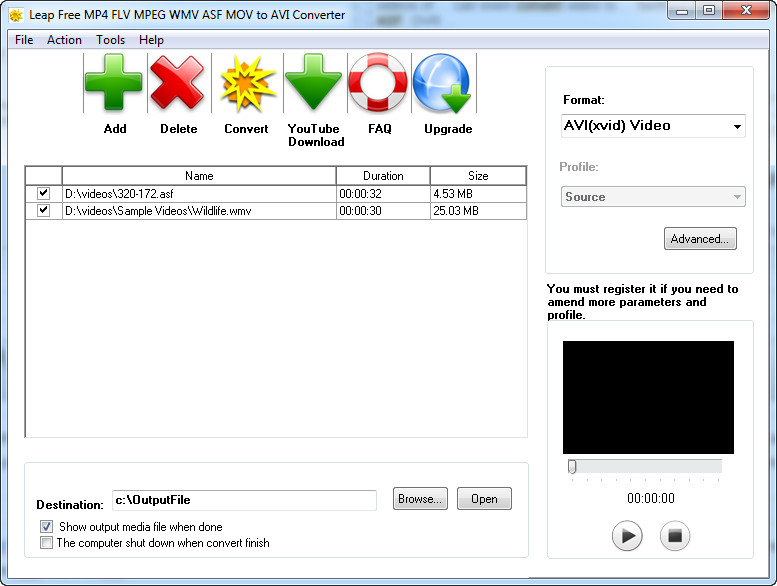 How to convert ASX to AVI with Leap Free MP4 FLV MPEG WMV ASF MOV to AVI Converter
How to convert ASX to AVI with Leap Free MP4 FLV MPEG WMV ASF MOV to AVI Converter
Before talking about converting ASX files to AVI format, I should tell you first what exactly ASX file are. This type of file is not a multimedia file format, but an XML file that indicates the location of an ASF or WMV video file (usually streamed). If you want to get the videos from your ASX file and turn them into the popular and widely-supported AVI format so that you can store and play them on your computer, then there are several steps that you will have to follow (which I will describe next).
For demonstrating the conversion process, I will be using Leap Free MP4 FLV MPEG WMV ASF MOV to AVI Converter 5.0 from Leapconverter Software, Inc., because it is a simple and straightforward application, free to use and can convert both ASF and WMV videos (formats that are indicated by the ASX file) to AVI.
Tutorial assets
You will need to download the following software to keep up with this tutorial.
There are the steps you will have to complete for converting ASX files to AVI
Step 1
Before launching the converter, open the ASX file using a text editor (like Notepad), search for the indicated link, copy it to your web browser, and download the ASF or WMV file.
Text editor
Step 2
Launch the converter and add the ASF or WMV file you have downloaded. You can do that by clicking on the "Add" button.
Step 3
Select the desired encoding for the AVI format from the drop-down menu (AVI (DivX) or AVI (Xvid)).
Encoding type
Step 4
Click on the "Convert" button and wait for the process to finish.
Conclusion
As you can see, turning videos from ASX file format into AVI with Leap Free MP4 FLV MPEG WMV ASF MOV to AVI Converter 5.0 is not that complicated. The only tricky part is downloading the media files pointed to by the ASX file. If you want to download and install other applications that will help you convert the videos indicated by an ASX file into AVI, then check the "Alternative Downloads" section below.
- Free to use
- Simple and straightforward
- Batch conversion
- Output customization only available in the paid version
Alternative downloads
-
 WinMPG Video Convert
$30
windows
Complete solution for video file conversion, all media formats can be converted to each other.
Download
WinMPG Video Convert
$30
windows
Complete solution for video file conversion, all media formats can be converted to each other.
Download



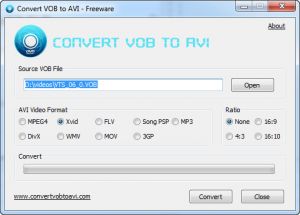

Comments
Subscribe to comments