 How to convert VOB to AVI with Convert VOB to AVI
How to convert VOB to AVI with Convert VOB to AVI
Since VOB is a media format used for video files that are stored on DVD discs and it contains not only audio, video data and subtitles, but also DVD menus and navigation information, an easy way to watch them on a computer is by converting them to AVI files, which are supported by almost every media player available on the Internet. You might also need to convert a VOB file to AVI if you want to edit a video that was delivered in VOB format and your video editor doesn't offer support for this format.
I will describe the VOB to AVI conversion process using Convert VOB to AVI 1.7 (Freeware) from ConvertVOBtoAVI.com, because it provides you with one of the easiest ways to turn your VOB video files into AVI, as you won't have to deal with any menus or output settings, keeping the task simple and straight to the point.
Tutorial assets
You will need to download the following software to follow along with this tutorial.
This is the simple step-by-step guide for converting your files
Step 1
Load the desired VOB video files by clicking on the "Open" button.
Step 2
Select Xvid from the available formats to turn your VOB file into AVI.
Step 3
Click on the "Convert" button and choose the output location.
Conclusion
When the process is complete, a pop-up message will appear that will tell you that the job is done and you can access your AVI videos by navigating to the provided directory. Other than that, not much more can be said about Convert VOB to AVI 1.7 (Freeware). This piece of software doesn't come with any editing options or customization settings, making the conversion task as simple as possible (as you can see from the guide). If you want to use other applications to turn your VOB files into AVI videos, then check the tools from the "Alternative Downloads" section.
- Free.
- Easy to use.
- Fast conversion speed.
- Lack of settings or output customization options (output quality, tags, codecs used, etc.).
Alternative downloads
-
 Bigasoft AVI Converter
$24.95
windows
Easily convert to AVI, MPEG or MPG from all popular video files for watching your favorite movies anywhere with ease.
Download
Bigasoft AVI Converter
$24.95
windows
Easily convert to AVI, MPEG or MPG from all popular video files for watching your favorite movies anywhere with ease.
Download
-
 Convert VOB to AVI
free
windows
As its name show, this software can "Convert VOB to AVI", it can decode video and audio data in the VOB video files...
Download
Convert VOB to AVI
free
windows
As its name show, this software can "Convert VOB to AVI", it can decode video and audio data in the VOB video files...
Download
-
 WinX Free VOB to AVI
Converter
free
windows
Type of free video converter which is able to convert VOB to AVI...
Download
WinX Free VOB to AVI
Converter
free
windows
Type of free video converter which is able to convert VOB to AVI...
Download
-
 YASA VOB to iPod
Converter
windows
Expert and easy-to-used to convert VOB files to iPod converter.
Download
YASA VOB to iPod
Converter
windows
Expert and easy-to-used to convert VOB files to iPod converter.
Download




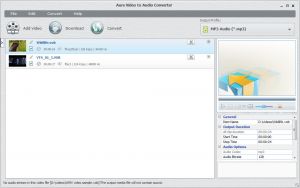

Comments
Subscribe to comments