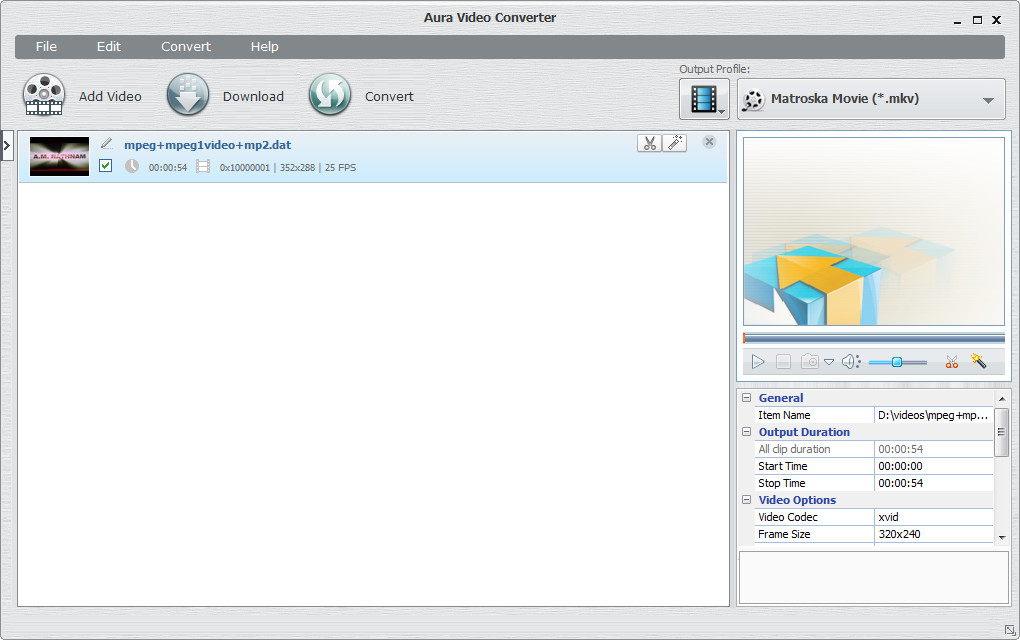 How to convert DAT to MKV with Aura Free Video Converter
How to convert DAT to MKV with Aura Free Video Converter
DAT is not a format for a specific type of file, but a generic filename extension used for any file that contains a piece of data. In this guide, we will be referring to video files that are stored in the DAT format. This type of file is commonly used for storing video data on a VCD (Video CD). However, dealing with DAT video files might cause problems with some video editors and players, therefore, converting them to a popular format, such as MKV, seems a really good choice. As you probably know, MKV, or Matroska, is an open source video format that is very popular among users who enjoy watching high-definition movies. It is also supported by a large number of applications due to its open source nature.
Next, I will show you how easy it is to turn DAT video files into MKV format using Aura Free Video Converter 1.6 by Aura4You Multimedia Software. I have selected this application because of its stylish interface design, batch conversion capabilities, popularity, and of course the fact that it is free to use.
Tutorial assets
You will need to download the following software to keep up with this tutorial.
Here is the step-by-step guide for converting DAT video files to MKV format
Step 1
Add the desired DAT video files (Click on the "Add video" button or drag and drop them onto the interface).
Step 2
Select MKV as the output format from the available (and extensive) format list.
Output Format Selection
Step 3
Click on the "Convert" button and wait for the process to finish (a progress bar will be displayed).
Conclusion
Congratulations! You have successfully converted DAT video files to MKV format. After the conversion is done, you may instantly open the output folder with a click of a mouse. As you can see, turning your DAT videos into MKV format with Aura Free Video Converter 1.6 is a simple process and the output file won't contain any watermarks or other unwanted graphical elements. If you want to use other applications to perform the conversion task, then take a look at the tools found in the "Alternative Downloads" section.
- Easy to use
- Batch conversion
- Editing options
- Stylish interface
- None
Alternative downloads
-
 E.M. Total Video
Converter HD
$49.95
windows
Total Video Converter --30X faster Video Conversion.
Download
E.M. Total Video
Converter HD
$49.95
windows
Total Video Converter --30X faster Video Conversion.
Download






Comments
Subscribe to comments