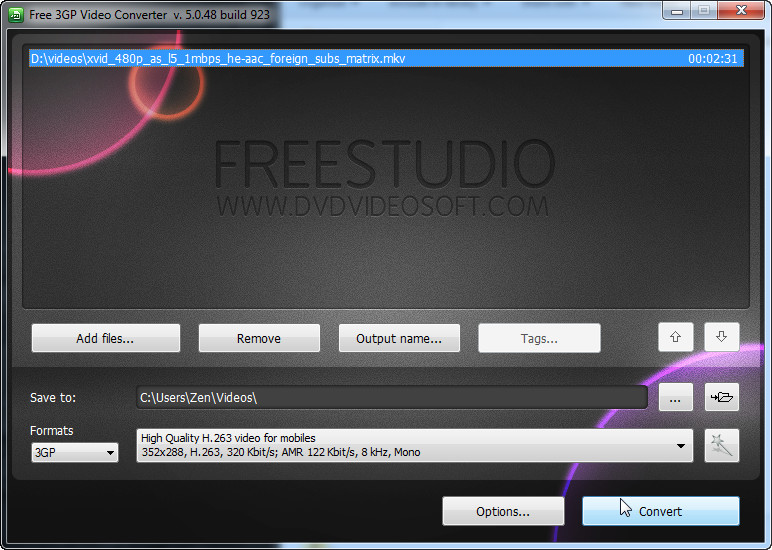 How to convert MKV to 3GP with Free 3GP Video Converter
How to convert MKV to 3GP with Free 3GP Video Converter
Both MKV and 3GP are well-known video formats as 3GP is widely used as a solution for storing and playing videos on mobile devices and MKV (also known as Matroska) is a format designed for storing and streaming high-quality media. Converting MKV video to 3GP can be quite useful if you want to transfer a video that you have stored on your computer in the MKV format and watch it on your 3G mobile phone. Since most 3G mobile phones can load a limited number of video formats, converting your videos to 3GP might be the easiest way to watch your favorite MKV videos on your smartphone.
For describing the MKV to 3GP video conversion process, I have chosen Free 3GP Video Converter 5.0 (Freeware). it is a powerful conversion tool that does the job in a few, easy steps. It can also save you time, by batch converting multiple files at the same time and creating or editing presets (conversion configurations) that can be used at a later time.
Tutorial assets
You will need to download the following software to follow along with this tutorial.
If you want to convert your MKV videos to 3GP format, here are the steps that you will need to complete
Step 1
Chose the file or files you would like to convert. (press the “Add Files” button).
Step 2
Select the desired output folder ("Save To").
Step 3
Chose 3GP from the Formats drop-down list.
Step 4
Press the "Convert" button (You can also open the Output folder by clicking on the folder button during or after the conversion process).
Conclusion
After the conversion process ends, you can instantly open the output folder with a click of a mouse and quickly access your 3GP video file. As you can easily see, turning your MKV videos into 3GP files with Free 3GP Video Converter 5.0 (Freeware).
- Free.
- Preset customization.
- Tagging feature.
- Batch conversion.
- Fast conversion speed.
- No video preview option.
- You have to individually select each video for batch converting (can’t add a folder).
Alternative downloads
-
 Ultra Mobile 3GP Video
Converter
$29
windows
Powerful 3GP converter which can convert almost all popular video formats to 3GP/3G2/MP4...
Download
Ultra Mobile 3GP Video
Converter
$29
windows
Powerful 3GP converter which can convert almost all popular video formats to 3GP/3G2/MP4...
Download
-
 Video to Video
Converter
free
windows
Free video converter rich in features.
Download
Video to Video
Converter
free
windows
Free video converter rich in features.
Download





Comments
Subscribe to comments