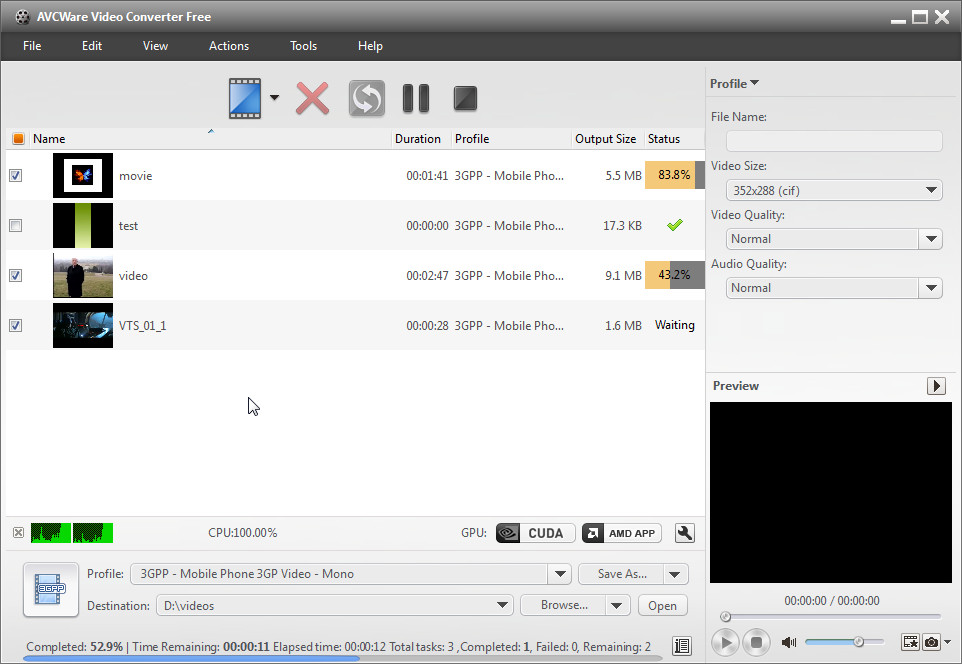 How to Convert MP4 or AVI to 3GP using AVCWare Free Video Converter
How to Convert MP4 or AVI to 3GP using AVCWare Free Video Converter
MP4 and AVI are two of the most popular video container formats used for storing and playing movies on personal computers and other devices (mobile phones, gaming consoles, etc.). The difference between MP4 and AVI is, basically, the difference between types of codecs used when encoding the video and audio data stored within these files (there is no difference between them if the used codecs are the same). On the other hand, 3GP is a modern multimedia format that is designed for 3G (third generation) mobile phones. This type of file is used for creating, playing and sharing multimedia content over 3G mobile networks and also for recording video clips with modern mobile phones that have this capability. So, converting MP4 or AVI files into 3GP format is a simple way to make sure you will be able to play and share your favorite videos on 3G mobile phones.
AVCWare Free Video Converter 7.5 (Freeware) is a good example of an application that will help you with this task, because this free tool supports a large variety of formats, offers you several customization options, can batch convert your files, all wrapped up in a well-organized and intuitive interface.
Tutorial assets
You will need to download the following software to follow along with this tutorial.
These are the simple steps that you will have to complete in order to turn your AVI and MP4 video files into 3GP
Step 1
Add the MP4 or AVI files you want to convert. To do that, you will have to click on the "Add" button (the one with the film strip icon) and either individually add the files or select an entire folder.
Step 2
Select 3GP as the output format from the list (see image).
Select 3GP as the output format
Step 3
Check the files you want to convert, modify the destination folder and click on the "Convert" button (the black button) from the menu bar.
Conclusion
After the conversion process is finished, you may quickly open the output folder by clicking on the "Open" button, located next to the "Destination" text box. As you can see, turning both MP4 and AVI videos into 3GP format with AVCWare Free Video Converter 7.5 (Freeware) is a pretty simple task and the output files won't contain any watermarks (in case you were worried about this). If you want to check out other applications that can convert these files, then take a look at the relative programs list below.
- Free.
- Easy to use.
- Batch conversion.
- Support for multiple formats.
- Output customization options.
- None.
Alternative downloads
-
 AVCWare Video
Converter Free
free
windows
It can convert any video to make it playable on your iPad, iPod, iPhone...
Download
AVCWare Video
Converter Free
free
windows
It can convert any video to make it playable on your iPad, iPod, iPhone...
Download
-
 Bigasoft 3GP Converter
$19
windows
It can change movies into 3GP, MP4 to help you enjoy favorite movies on mobile phones, PDAs.
Download
Bigasoft 3GP Converter
$19
windows
It can change movies into 3GP, MP4 to help you enjoy favorite movies on mobile phones, PDAs.
Download
-
 Kingdia
iPod/PSP/3GP/MP4/AVI
Video Converter
$39.95
windows
Kingdia DVD to iPod/PSP/3GP/MP4/AVI Converter is a ease-to-use and fastest DVD to MP4 video converter software.
Download
Kingdia
iPod/PSP/3GP/MP4/AVI
Video Converter
$39.95
windows
Kingdia DVD to iPod/PSP/3GP/MP4/AVI Converter is a ease-to-use and fastest DVD to MP4 video converter software.
Download
-
 SuperEZ Video
Converter
$29.95
windows
Well-known as the practical video converter software with multi-functional and easy-to-use features...
Download
SuperEZ Video
Converter
$29.95
windows
Well-known as the practical video converter software with multi-functional and easy-to-use features...
Download
-
 Total Free Video
Converter
free
windows
Reliable video converter freeware with ability to convert over 350 video and audio formats with high definition and top speed.
Download
Total Free Video
Converter
free
windows
Reliable video converter freeware with ability to convert over 350 video and audio formats with high definition and top speed.
Download
-
 WinMPG Video Convert
$30
windows
Complete solution for video file conversion, all media formats can be converted to each other.
Download
WinMPG Video Convert
$30
windows
Complete solution for video file conversion, all media formats can be converted to each other.
Download






Comments
Subscribe to comments