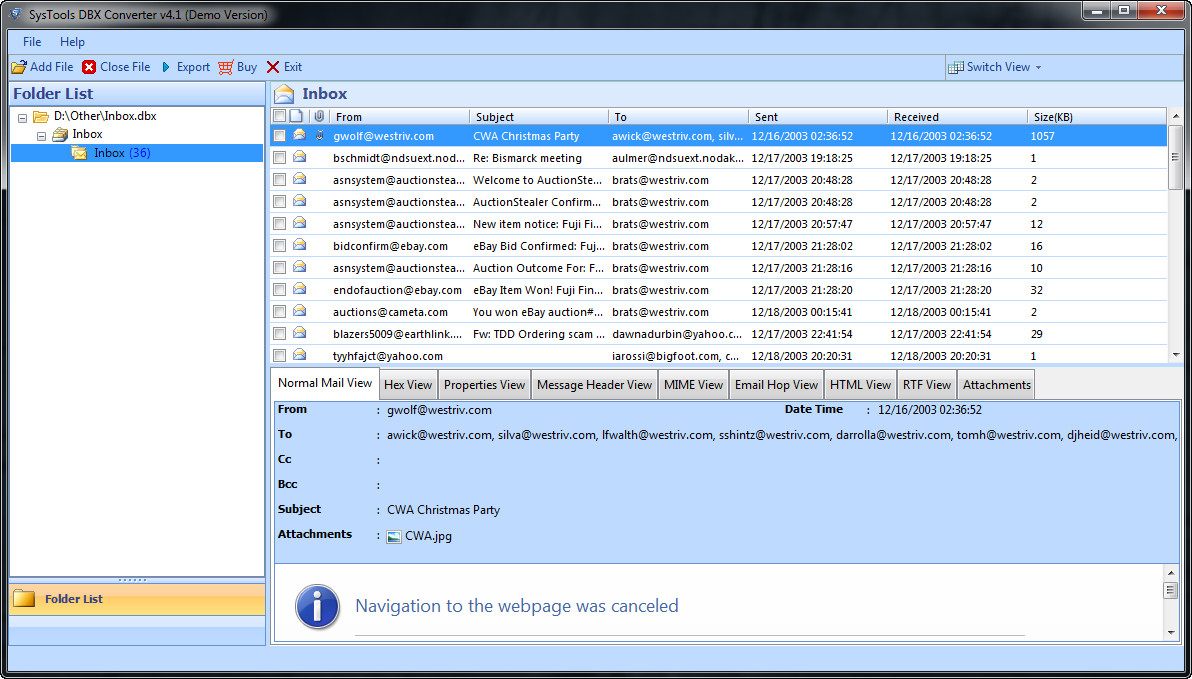 How to convert DBX to PST with SysTools DBX Converter
How to convert DBX to PST with SysTools DBX Converter
Since both PST and DBX are file formats designed by Microsoft for storing emails, you might think that switching between these two file types is a simple task. Well, you are wrong. The problem is that MS Outlook (Microsoft's famous email client and personal information manager) applies PST files to store emails (along with attachments and other data) and can't import outdated Outlook Express DBX files. Therefore, in order to deal with that issue, you can either use a free, but complicated and risky method of converting DBX files into PST format (it involves the installation of two applications) or try out one of the available converters that will successfully do the job for a small price.
For demonstrating the conversion process, I have chosen SysTools DBX Converter 4.1 (Shareware $49.00) by SysTools Software, because compared to its alternatives it offers a free trial version without that many limitations and is quite easy to use.
Tutorial assets
You will need to download the following software to keep up with this tutorial.
The following steps will guide you through the entire conversion process
Step 1
Add the DBX file you want to convert to PST format. You can provide the exact path of the DBX file, select the folder that contains it, or choose to perform an automatic scan to detect the folder location.
Add File
Step 2
After adding the file and the automatic scanning process is complete (you will be able to view the folder list and the emails from your DBX file), click on the "Export" button located on the menu bar.
Step 3
From the "Export Options" window, select PST as the output format, select the folders, and provide the output location (see image). If you don't want your output files to have a big size, you can choose to split them after they exceed 1 GB (or more) in size.
Output Selection
Step 4
Click on the "Export" button and wait for the process to finish (the program will display the progress).
Conclusion
After the conversion process is finished, a window will appear from where you can save the conversion report or instantly open the output folder by clicking on the provided link. As you can see from the above-mentioned guide, converting DBX files to PST format with SysTools DBX Converter 4.1 is a simple and efficient task that worked well even when using the trial version. If you want to look for other applications that will help you do this job, then you may take a look at the related programs list below.
- Intuitive and professional-looking interface
- Easy to use
- Fast conversion speed
- Multiple viewing modes
- A bit pricey
Alternative downloads
-
 Aid4Mail
$29.95
windows
Choose Aid4Mail for Windows when you need to migrate email accounts quickly and reliably.
Download
Aid4Mail
$29.95
windows
Choose Aid4Mail for Windows when you need to migrate email accounts quickly and reliably.
Download
-
 DBX to PST Converter
windows
DBX to PST Converter program is 2-step utility to perform DBX to PST Conversion process: Select and Convert.
Download
DBX to PST Converter
windows
DBX to PST Converter program is 2-step utility to perform DBX to PST Conversion process: Select and Convert.
Download
-
 PST Walker
$50
windows
Easy-to-use portable PST viewer and data recovery software for Microsoft Outlook (.pst)...
Download
PST Walker
$50
windows
Easy-to-use portable PST viewer and data recovery software for Microsoft Outlook (.pst)...
Download
-
 SysInfoTools Email
Converter (Demo)
$45
windows
This is an multi-utility tool which is used for multiple file conversion.
Download
SysInfoTools Email
Converter (Demo)
$45
windows
This is an multi-utility tool which is used for multiple file conversion.
Download
-
 SysTools DBX Converter
$49
windows
Application that enables you to perform multiple DBX to PST...
Download
SysTools DBX Converter
$49
windows
Application that enables you to perform multiple DBX to PST...
Download



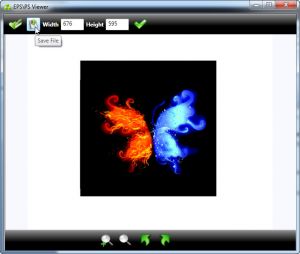
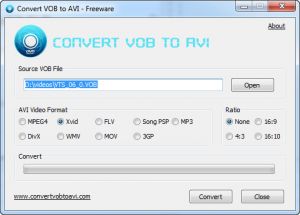

Try this Softaken DBX to PST Converter tool this application easily migrate your all data file.