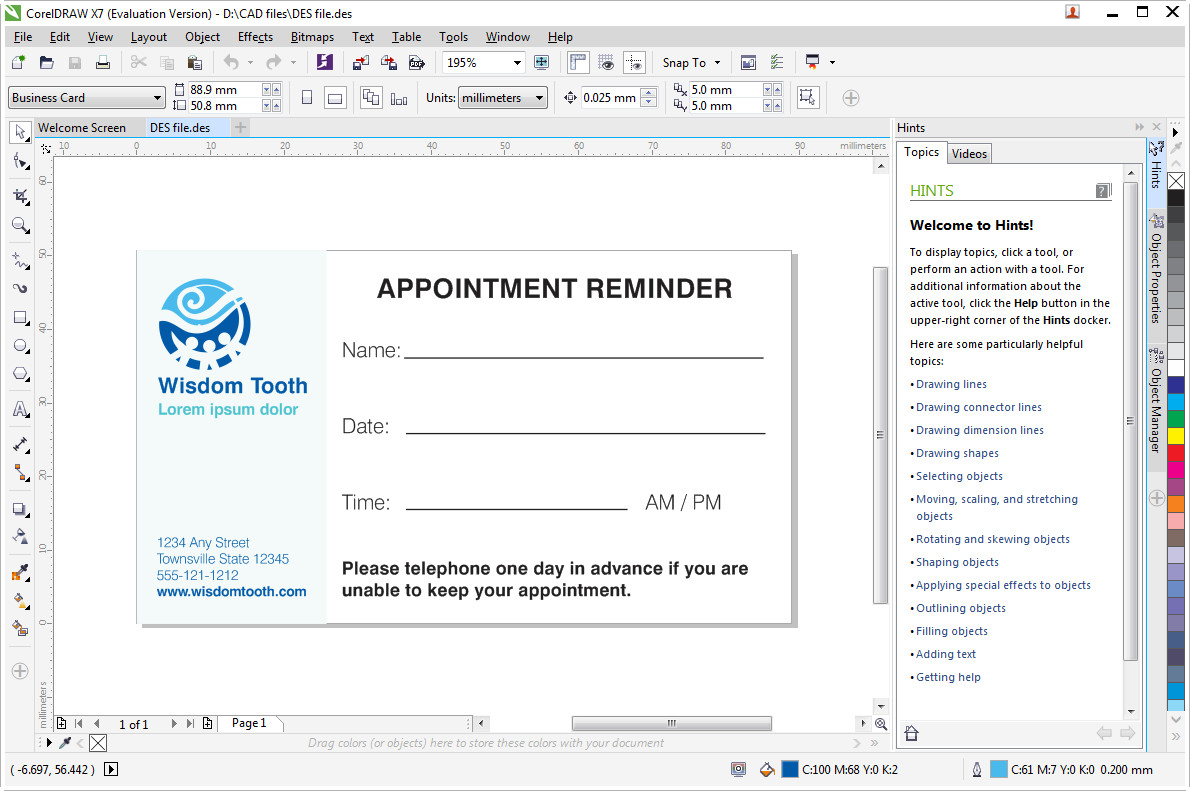 How to Convert DES to DXF with CorelDRAW Graphics Suite X7
How to Convert DES to DXF with CorelDRAW Graphics Suite X7
DES is a filename extension that is mainly associated with the CorelDRAW Graphics Suite. This type of file, also known as Corel Designer File, is used for storing three-dimensional (3D) technical designs. DES files are also used by other applications, such as the Pro/DESKTOP CAD software or QuickBooks. However, there are only a few applications that can support this type of file, therefore, converting them to, let's say, a vector graphics format that can be opened by almost any CAD (Computer-Aided Design) tool, like AutoCAD's DXF, seems like a good choice.
Now, I will show you how you can change your DES files into DXF by using the powerful CorelDRAW Graphics Suite X7 (Shareware). This tool was chosen mostly because it is among the very few applications that can complete this job (as stated before, DES files aren't supported by many computer programs).
Tutorial assets
You will need to download the following software to follow along with this tutorial.
There are the steps for converting DES files into DXF format
Step 1
Open your (or create a new) DES file with CorelDRAW Graphics Suite X7.
Step 2
Go to the "File" menu and click on "Export".
Step 3
Select AutoCAD DXF as the output format from the drop-down list and provide the desired name and destination.
Step 4
After clicking on the "Export" button, a window will appear that will ask you to provide the desired AutoCAD version for your DXF file, select the measurement unit format and several other settings (see image).
Conclusion
Even though CorelDRAW Graphics Suite X7 is a powerful and feature-rich application, in terms of the DES to DXF conversion the process is very simple, as you can probably tell from the presented guide. There are no parameters that you can modify or other settings, except the ones mentioned in Step 4. You can easily edit a DES file before exporting it, but this doesn't really concerns the conversion task. If you want to use other applications to turn DES files into DXF, then you're out of luck, because there aren't that many tools suited for this job.
- Feature-rich application.
- Easy conversion task.
- Support for multiple versions of AutoCAD.
- It is expensive if used only for the conversion task.
Alternative downloads
-
 CorelDRAW Graphics
Suite
$399
windows
Collection of programs to help you create vector illustrations...
Download
CorelDRAW Graphics
Suite
$399
windows
Collection of programs to help you create vector illustrations...
Download





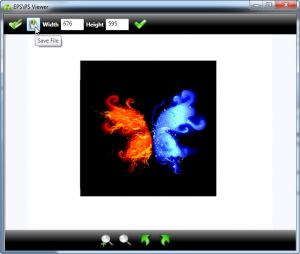
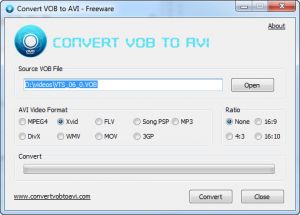

Comments
Subscribe to comments