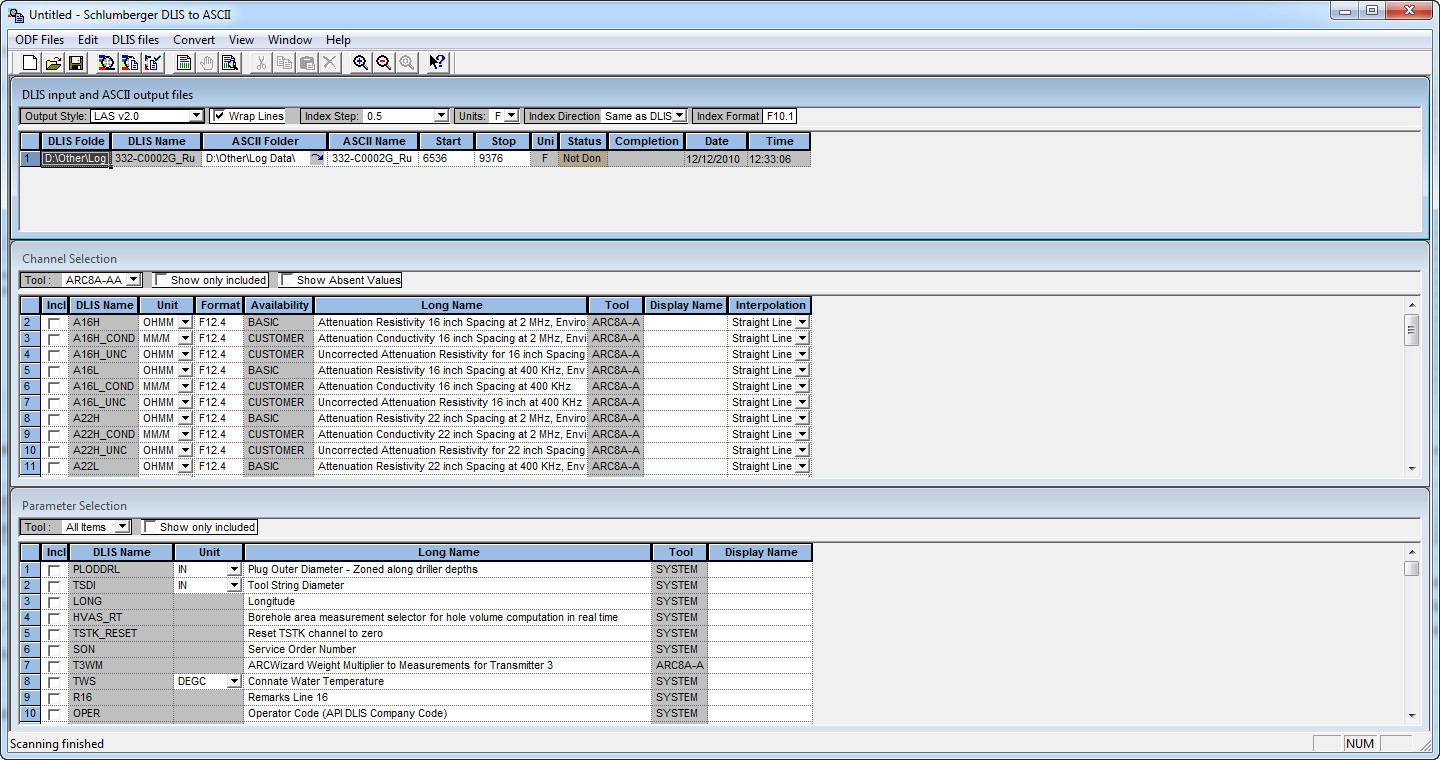 How to Convert DLIS to LAS with Schlumberger Toolbox
How to Convert DLIS to LAS with Schlumberger Toolbox
Both DLIS and LAS are formats used in the oil and gas industry for storing well data logs, a process also known as borehole logging. DLIS, short for Digital Log Interchange Standard, is a format introduced by the American Petroleum Institute that is considered to be one of the best methods of interchanging well log data, still it is somewhat difficult to understand. Whilst, LAS was created by the Canadian Well Logging Society as a well logging format readable by PC users, compared to DLIS (which is a binary format). Therefore, turning DLIS files into LAS can be quite useful if you want to read the data logs from your DLIS files before integrating them into interpretation software or data log management tool.
For demonstrating the conversion process, I will be using the DLIS to ASCII converter from the Schlumberger Toolbox 2.3 (Freeware), because it is one of the most widely used methods to convert DLIS well log files to LAS format, which is also free to use.
Tutorial assets
You will need to download the following software to keep up with this tutorial.
The step-by-step guide for converting the files is presented below:
Step 1
Open a DLIS file (go to the "DLIS files" tab and navigate to the location of the file).
Step 2
Select the LAS file type as the output format (see the image).
Format Selection
Step 3
Include the channels you want to convert by checking the appropriate boxes from the "channel selection" area (the middle table).
Step 4
Start the conversion either by clicking the button from the menu bar or by accessing the "Convert" tab and selecting the "Do Conversion" option.
Conclusion
Using Schlumberger Toolbox 2.3 to convert DLIS files to LAS is a rather good choice, not only for that it is free to use, but also because it provides a very simple way you can complete the process. It also offers several customization options by allowing you to change various parameters and entries from your DLIS log. If you want to use other applications for this job, then you might want to check out the EzTools program from Oilware, Inc. or DlisBrowser from SmartTechnoSoft.
- Easy to use
- Free
- Can change various parameters and entries from DLIS files
- The icons from the menu bar are too small


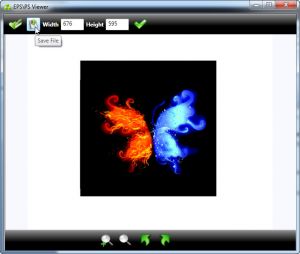
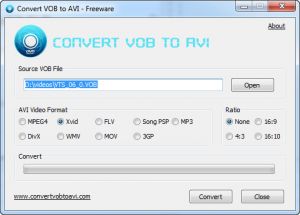

Comments
Subscribe to comments