 How to convert FLAC to MP4 Audio using fre:ac
How to convert FLAC to MP4 Audio using fre:ac
First of all, before talking about the conversion process, let's discuss the popular MP4 file format. It, also known as MPEG-4 Part 14 (MP4 seems easier to remember), is used for storing both audio and video data as well as any other information that a media file can contain, such as subtitles or still images. Since MP4 can store both audio and video data, a special filename extension was created for audio-only MP4 files, and that is M4A. As long as we are talking about audio files, I probably should mention what FLAC files are. Well, this type of files is quite popular among audiophiles (a person that enjoys high-fidelity music), because this format uses a lossless compression method which ensures that the quality of the audio data will be as good as possible, even if the file will be considerably larger than most other audio file types.
Why converting your FLAC files into M4A is a good idea? One of the possible reasons is that you might want to save some disk space on your hard drives, without that much audio quality loss. Or, maybe, you want to play your favorite songs on your hand-held device, as most of these devices don't offer support for the FLAC format.
Now, I will show you how easy it is to change your FLAC audio files into M4A using fre:ac 1.0 (Open Source) designed by Robert Kausch. This application was selected for the guide, mostly because of its popularity (it was the first result after a Google search) and the fact that it can save you a great deal of time by giving you the possibility to convert multiple files at once (batch convert).
Tutorial assets
You will need to download the following software to keep up with this tutorial.
These are the simple steps that you will have to complete to convert your FLAC files to MP4 Audio format
Step 1
Add the FLAC audio files you want to convert (either via drag-and-drop or click on the "Add Files" button from the menu bar).
Step 2
Select the output folder (bottom part of the interface).
Step 3
Select "FAAC MP4/AAC Encoder" from the drop-down list to start the conversion process.
Select Encoding Method
Conclusion
After the conversion process is complete, you will have to navigate to your output location as the program doesn't give you the possibility to instantly open the directory. As you can see, converting FLAC audio files to MP4 Audio format using fre:ac 1.0 (Open Source) is a simple and straightforward process and the fast conversion speed that this program comes with ensures that the task will be done in no time. If you want other applications that will help you convert your files, then check the tools from the "Alternative Downloads" section.
- Easy to use
- Batch conversion
- Multiple formats
- Customization options
- Command line support
- None
Alternative downloads
-
 AVS Audio Converter
$69
windows
Convert audio between popular formats.
Download
AVS Audio Converter
$69
windows
Convert audio between popular formats.
Download
-
 FLAC MP3 Converter
$19.95
windows
FLAC MP3 Converter converts FLAC to MP3 and MP3 to FLAC.
Download
FLAC MP3 Converter
$19.95
windows
FLAC MP3 Converter converts FLAC to MP3 and MP3 to FLAC.
Download
-
 FairStars Audio
Converter
$24.95
windows
Media file conversion tool to convert WAV, RealMedia(RM, RA...
Download
FairStars Audio
Converter
$24.95
windows
Media file conversion tool to convert WAV, RealMedia(RM, RA...
Download
-
 Free Audio Converter
free
windows
All-in-one audio converter and extractor, you can also convert files in batches.
Download
Free Audio Converter
free
windows
All-in-one audio converter and extractor, you can also convert files in batches.
Download
-
 fre:ac
free
windows
Free audio converter and CD ripper with support for various popular formats and encoders.
Download
fre:ac
free
windows
Free audio converter and CD ripper with support for various popular formats and encoders.
Download


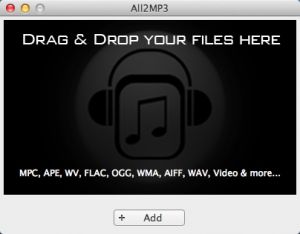


Comments
Subscribe to comments