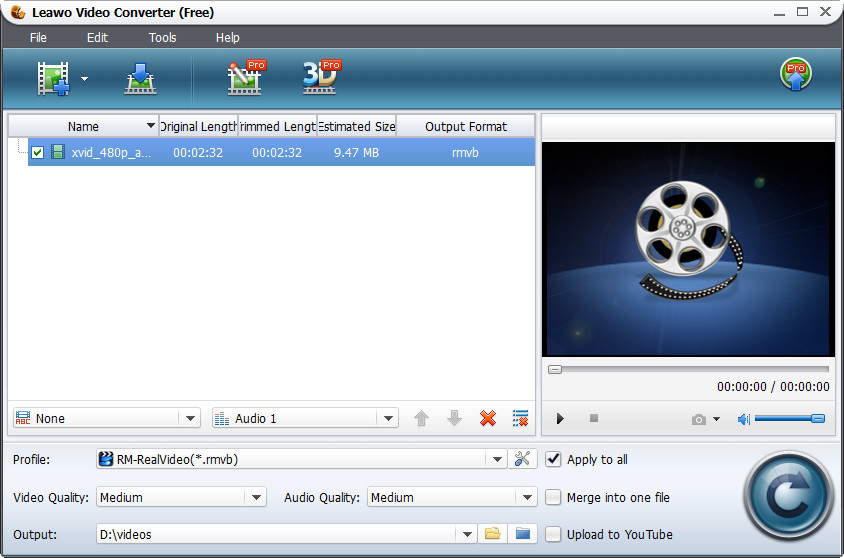 How to convert FLV to RMBV with Leawo Free Video Converter
How to convert FLV to RMBV with Leawo Free Video Converter
Normally, when you download videos from websites like Youtube or create them using Adobe Flash they are saved in the FLV format. However, FLV files tend to be rather large and uploading or downloading them can prove to be quite a hassle, especially for users with a slower broadband connection. Therefore, creating RMVB videos from your FLV files can prove to be a quite efficient method of sharing videos quickly, and saving disk space.
You might also want to convert FLV videos to RMVB if you need to distribute Asian content, as RMVB is the format used for sharing TV episodes and movies in China and Taiwan. But, you might want to restrain from playing RMBV videos on DVD players or Xbox consoles, as these devices don’t generally offer support for this type of video files.
I will describe the conversion process with Leawo Free Video Converter 6.0 (Freeware) from Leawo Software Co., Ltd., because it is an easy-to-use application that will convert FLV videos to RMBV format in just a few simple steps. It can also help you save time by allowing you to add multiple files and convert them to the RMVB format, one by one.
Tutorial assets
You will need to download the following software to follow along with this tutorial.
Here are the simple steps that you will have to complete in order to convert your files
Step 1
Add the FLV video files you want to convert to RMVB. You can do that by clicking on the "Add Video" button from the menu bar and selecting to either individually add the FLV files or add an entire list from a particular directory.
Step 2
Select RMVB as the output format from the provided formats list (see the image below).
Format Selection
Step 3
Click on the "Convert" button to start the process.
Conclusion
As you can clearly see, turning your FLV video files into the RMVB format with Leawo Free Video Converter 6.0 (Freeware) is a pretty simple process. The output video file doesn't contain any watermarks or any other unwanted graphical elements. If you want to use other applications to convert your files, then you might want to check the programs from the "Alternative Downloads" section below.
- Free and easy to use.
- Output customization.
- Batch conversion.
- Video preview.
- None.
Alternative downloads
-
 Aiseesoft HD Video
Converter
$32
windows
This tool helps you convert any High Definition video (4K included) to SD...
Download
Aiseesoft HD Video
Converter
$32
windows
This tool helps you convert any High Definition video (4K included) to SD...
Download
-
 Boilsoft Video
Converter
$34.95
windows
As a versatile video converter...
Download
Boilsoft Video
Converter
$34.95
windows
As a versatile video converter...
Download
-
 Lionsea Movie
Converter Ultimate
$39.98
windows
Movie Converteris all-in-one video converter.
Download
Lionsea Movie
Converter Ultimate
$39.98
windows
Movie Converteris all-in-one video converter.
Download
-
 WinMPG Video Convert
$30
windows
Complete solution for video file conversion, all media formats can be converted to each other.
Download
WinMPG Video Convert
$30
windows
Complete solution for video file conversion, all media formats can be converted to each other.
Download






Comments
Subscribe to comments