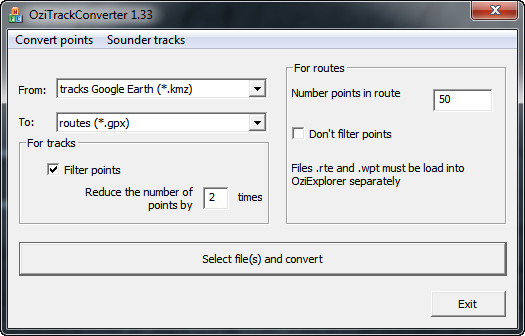 How to convert KMZ to GPX with OziTrackConverter
How to convert KMZ to GPX with OziTrackConverter
In case you don't know, KMZ is a file format (pretty similar to ZIP) that is, basically, a compressed version of a Google Earth Keyhole Markup Language (KML) file. This type of file is used for storing information about a specific location or placemark and combining geographical coordinates with reference images. KMZ file are, normally, opened using Google Maps or Google Earth.
GPX or GPS Exchange Format is a file format that was designed to help users exchange GPS data (routes, waypoints, locations, etc.) between various applications. This way, you can easily transfer data between GPS devices, as this type of file is supported by all GPS software. Therefore, if you are looking for a fast and efficient way to load your favorite locations or routes from Google Earth onto your GPS device, then converting KMZ files to GPX format is a simple solution.
I have chosen to show you how to convert your KMZ files into GPX format using OziTrackConverter 1.3 (Freeware) designed by Igor V.Borisov, because it is a free tool that does the intended job in a simple and efficient manner, without having to deal with extra options and complicated menus.
Tutorial assets
You will need to download the following software to follow along with this tutorial.
Download OziTrackConverter 1.3 (Freeware)
This is how you convert KMZ files to GPX format:
Step 1
Select KMZ as the input format from the drop-down menu ("From").
Step 2
Choose GPX as the output format from the second drop-down menu ("To").
Step 3
Click on the "Select File and convert" button and start the process.
Conclusion
When the conversion process ends, a confirmation message will appear and you will be able to find the converted file in the same folder as the input file (unfortunately, you can't choose the output folder). As you can see, converting KMZ files to GPX format with OziTrackConverter 1.3 (Freeware) is a very simple task and the entire process will take very little of your time. If you are looking for other applications with advanced features, then check the tools from the "Alternative Downloads" section below.
- Very easy to use.
- Free.
- Fast conversion speed.
- No customization options.
Alternative downloads
-
 ExpertGPS
$33
windows
GPS map software, which helps you plan outdoor adventures.
Download
ExpertGPS
$33
windows
GPS map software, which helps you plan outdoor adventures.
Download
-
 GPSBabel
free
windows
GPSBabel converts waypoints, tracks, and routes between popular GPS receivers and mapping programs.
Download
GPSBabel
free
windows
GPSBabel converts waypoints, tracks, and routes between popular GPS receivers and mapping programs.
Download
-
 KMLtoGPX Converter
free
windows
Ge2Gpx converts Waypoints, Routes and Tracks from KMZ/KML to a GPS compatible format in a few steps.
Download
KMLtoGPX Converter
free
windows
Ge2Gpx converts Waypoints, Routes and Tracks from KMZ/KML to a GPS compatible format in a few steps.
Download



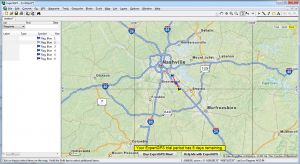


Comments
Subscribe to comments