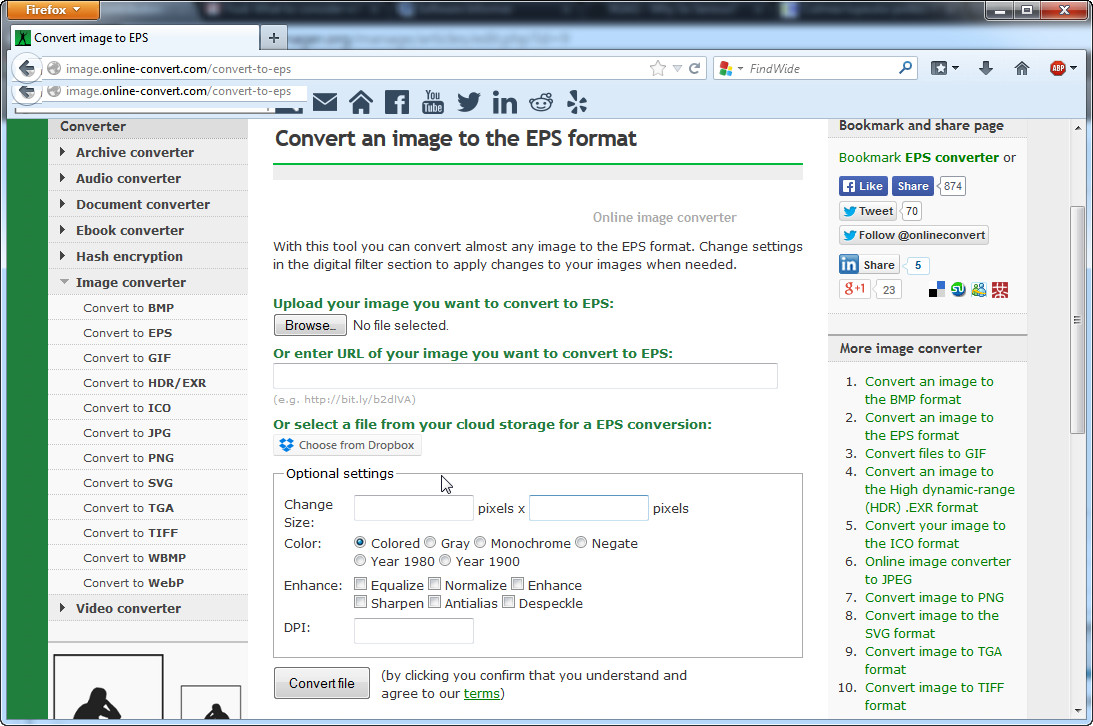 How to convert PDF to EPS with Convert an image to the EPS format online service
How to convert PDF to EPS with Convert an image to the EPS format online service
If you are a graphic designer, then you probably know what an EPS file is and might as well skip this part. For all the other users, an EPS file is a versatile graphics format designed for storing vector images that are commonly used for saving logos, banners, flyers and other graphical elements. EPS files are, usually, created using Adobe Illustrator, but they can also be generated by other tools like Photoshop or even printer drivers.
Extracting EPS files from PDF documents can prove to be quite an efficient method of receiving vector-based images from people using different platforms or different graphic editing tools, as PDF is a type of file that was created for storing texts and images in document format that is recognizable by all applications and operating systems (basically, a portable format).
Now, I will describe how to get EPS vector images from PDF documents using the free Convert an image to the EPS format online service. I opted for this tool, because it provides you with a fast and simple conversion method. If you want a piece of software that can be used offline or one with advanced features, then check the related programs list.
Tutorial assets
You will need to access the following link to follow along with this tutorial.
Convert an image to the EPS format online service
Here are the step-by-step instructions for completing the extraction process:
Step 1
Add the PDF document that you want to be converted: Here you have three ways in which you can do that: you can upload the file from your drive, provide a URL for the PDF or select it from your cloud storage service.
Step 2
Click the “Convert” button and wait for the browser to ask you to select the location for the converted EPS file.
Conclusion
As you can see, extracting EPS images from your PDF files using Convert an image to the EPS format online service is one of the most easiest possible methods for converting these types of files, as you don't even have to install an application on your computer. All you need is an Internet connection. If you want to download and install a program that will help you turn PDF files into EPS images, then check the "Alternative Downloads" section.
- Very fast conversion speed
- No installation
- Supports all popular web browsers
- Free to use
- Requires an Internet connection (can't be used offline)
Alternative downloads
-
 Cool PDF Reader
free
windows
App that helps you view, print, extract, crop, and convert PDF files to TXT, BMP, JPG...
Download
Cool PDF Reader
free
windows
App that helps you view, print, extract, crop, and convert PDF files to TXT, BMP, JPG...
Download
-
 PDF Converter for
Windows 7
$75.29
windows
PDF files are great for exchanging formatted files across platforms and between folks who don't use the same software.
Download
PDF Converter for
Windows 7
$75.29
windows
PDF files are great for exchanging formatted files across platforms and between folks who don't use the same software.
Download
-
 PDF Image Extractor
$9.95
windows
It can be used for extraction of the raster images from PDF files...
Download
PDF Image Extractor
$9.95
windows
It can be used for extraction of the raster images from PDF files...
Download
-
 PDF to BMP JPG TIF
Converter
$39.90
windows
Converter of PDF documents in Jpeg, Tiff, bmp...
Download
PDF to BMP JPG TIF
Converter
$39.90
windows
Converter of PDF documents in Jpeg, Tiff, bmp...
Download
-
 pdf2picture
$59
windows
Application that enables you to transform your vector PDF, EPS and AI files into editable vector drawings...
Download
pdf2picture
$59
windows
Application that enables you to transform your vector PDF, EPS and AI files into editable vector drawings...
Download




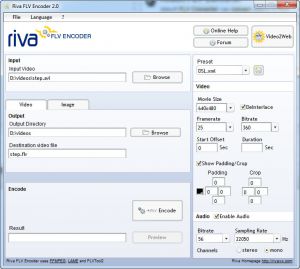

Comments
Subscribe to comments