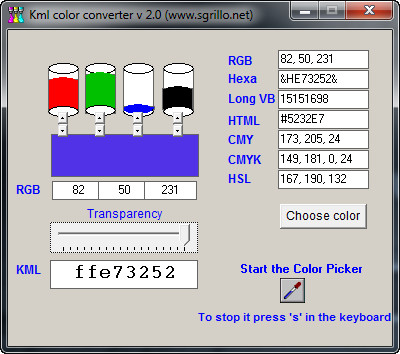 How to Convert RGB to CMYK With KML Color converter
How to Convert RGB to CMYK With KML Color converter
CMYK (which stands for Cyan, Magenta, Yellow and Key) is a color code that is normally used by graphic designers that want to print their created logos, banners, flyers or other graphic elements on inked paper. RGB (Red, Green and Blue) is the color code used when creating web graphics, as it is the color spectrum used by monitors for emitting light. Therefore, having a tool that will help you quickly switch between these two color codes can prove to be quite useful for every graphic designer out there.
For demonstrating the conversion process I chose KML Color converter 2.0, because it is an easy-to-use application that can help you quickly transform RGB color code to CMYK values. If you are looking for converters that offer you advanced options, check the related programs for alternatives.
Tutorial assets
You will need to download the following software to follow along with this tutorial.
Here are the simple steps that you will need to follow after running the application in order to convert your formats
Step 1
Choose the RGB value for the desired color (you can do that by selecting a pre-defined color by clicking on the “Choose color” button, type in the values for the RGB color you want or use the color picker and select colors from your screen);
Step 2
Copy the CMYK color code as the application will instantly convert it.
Here is a picture that shows you how to convert the RGB color code to CMYK:
Convert the RGB color code to CMYK
You can also:
Convert between other types of color codes (Hexa, HTML, Long VB, HSL or KML values with customizable transparency level).
Other Windows 8 Alternatives:
Colour Convertions for Windows 8 (Free)
Conclusion
Congratulations! Now you have successfully convert RGB to CMYK With KML Color converter 2.0 by Ricardo Sgrillo. Here are the some Pros and Cons of this software.
- Simple and straightforward interface
- Can convert to multiple color code values
- Free
- Lack of options and customization
Alternative downloads
-
 Color Archiver
free
windows
Tiny utility to act as your color diary and is very useful for web developers.
Download
Color Archiver
free
windows
Tiny utility to act as your color diary and is very useful for web developers.
Download
-
 KML Color...
free
windows
With the help of KML Color Converter you can pick and mix colors and get the respective codes in 7 systems: KML...
Download
KML Color...
free
windows
With the help of KML Color Converter you can pick and mix colors and get the respective codes in 7 systems: KML...
Download



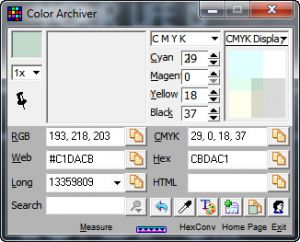


Comments
Subscribe to comments