 How to Convert SPL to XLSX with ActMask SPL Batch Converter and PDF to XLSX online service
How to Convert SPL to XLSX with ActMask SPL Batch Converter and PDF to XLSX online service
SPL is a filename extension of spool files that are generated when printing a document on computers running on Windows operating system. These files are used to store drawing commands for the printer (SHD files are generated for the actual job). As you can see, working with SPL files is quite difficult, because this type of files is not supported by many applications. Therefore, converting them to a more popular format, like XLSX, the new Excel spreadsheet format, can be a good idea, if you want to view and extract the data from your spool files.
Unfortunately, there is no direct way you can do that, but I can show you a method using two applications: ActMask SPL Batch Converter 3.1 (Shareware $298.95) for turning SPL files into PDF documents and the PDF to XLSX online service that should complete the job.
Tutorial assets
You will need to download the following software to keep up with this tutorial.
Here is the step-by-step guide for converting SPL files to XLSX
Step 1
Launch ActMask SPL Batch Converter 3.1.
Step 2
Add all the desired SPL files to the list.
Step 3
Select PDF as the output format from the drop-down list.
Select PDF as the output format
Step 4
Click on "Convert Files" and wait for the process to finish.
Step 5
Go to the PDF to XLSX webiste.
Step 6
Upload the PDF file (click on "Choose File") and select XLSX as the output format.
Choose XLSX as the conversion format
Step 7
Enter your email address, as you will receive the PDF files as an email, and click on the "Convert" button.
Conclusion
Turning SPL files into XLSX using this method can be a bit tricky, but if you follow the presented guide, you shouldn't encounter any problems. Both ActMask SPL Batch Converter and the PDF to XLSX online service are pretty easy to use and you will have your spool files converted to Excel spreadsheets in no time. If you want to use other applications to perform this task, you can use any of the available tools from the "Alternative Downloads" section for either converting SPL to PDF or PDF to XLSX.
- Pretty easy to use
- Fast conversion speed (both of the applications)
- Can be a bit time consuming as you will have to use two programs/services
Alternative downloads
-
 AnyBizSoft PDF to
Excel
$29.95
windows
Wondershare PDF to Excel Converter (AnyBizSoft PDF to Excel Converter...
Download
AnyBizSoft PDF to
Excel
$29.95
windows
Wondershare PDF to Excel Converter (AnyBizSoft PDF to Excel Converter...
Download
-
 Aostsoft PDF to Excel
Converter
$49.95
windows
Program that enables you to convert PDF files into editable Excel spreadsheets.
Download
Aostsoft PDF to Excel
Converter
$49.95
windows
Program that enables you to convert PDF files into editable Excel spreadsheets.
Download
-
 FirePDF PDF to Excel
Converter
$42.65
windows
FirePDF PDF to Excel Converter Introduction FirePDF PDF to Excel Converter helps you convert PDF...
Download
FirePDF PDF to Excel
Converter
$42.65
windows
FirePDF PDF to Excel Converter Introduction FirePDF PDF to Excel Converter helps you convert PDF...
Download
-
 Free PDF to Excel
Converter
free
windows
This is a simple program for converting PDF documents into Excel files.
Download
Free PDF to Excel
Converter
free
windows
This is a simple program for converting PDF documents into Excel files.
Download
-
 PDF to Excel
$38
windows
ConvertsPDF Documents to Excel Documents.
Download
PDF to Excel
$38
windows
ConvertsPDF Documents to Excel Documents.
Download
-
 PDF to Excel Converter
$39.90
windows
Convert PDF documents to Excel documents.
Download
PDF to Excel Converter
$39.90
windows
Convert PDF documents to Excel documents.
Download
-
 VeryPDF PCL Converter
$125
windows
The program can convert print files (PCL, PXL and PX3) to PDF and image formats.
Download
VeryPDF PCL Converter
$125
windows
The program can convert print files (PCL, PXL and PX3) to PDF and image formats.
Download



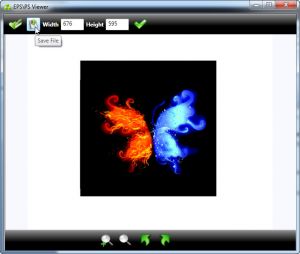
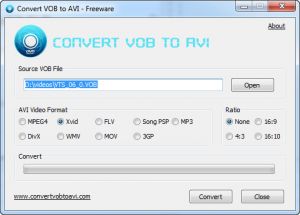

Comments
Subscribe to comments