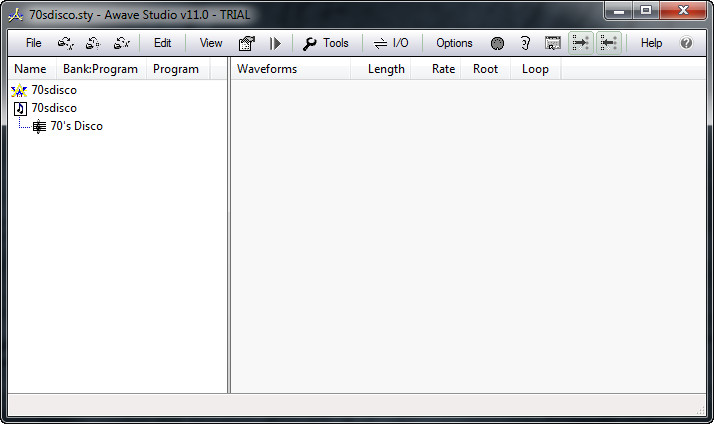 How to Convert STY to SMF with Awave Studio
How to Convert STY to SMF with Awave Studio
STY is a file format that is used for storing style sheets for various types of keyboards, including the ones from famous producers like Yamaha or Korg. This type of file contains a music rhythm played by multiple instruments that can be loaded on keyboards or played on personal computers. SMF (or MID), short for Standard MIDI File, is a type of MIDI file that was designed to exchange audio data between various applications, regardless of the operating system they are running on. SMF or MID files are also commonly used for extra accompaniment by musicians and performers. Turning STY files into SMF audio data can come in handy, especially if you want to load a rhythm into your audio editor or music mixing tool and the program doesn't support styles.
Awave Studio 11.0 (Shareware $99.00) is one of the few pieces of software available on the Internet that can successfully convert STY files into SMF/MID audio files.
Tutorial assets
You will need to download the following software to follow along with this tutorial.
These are the steps that you will have to complete in order to turn your STY files into Standard MIDI Files
Step 1
Open your STY file (or files). You can do that by clicking on the "Open" button or press the F3 key.
Step 2
From the file menu, either select to individually save the track as a file or save all of them in multiple files (if you have added more than one STY file).
Step 3
From the drop-down menu, select Standard MIDI File (MID) as the output format (since .mid is the same as SMF).
Conclusion
Awave Studio 11.0 (Shareware $99.00) is a feature-rich application that will help you turn your STY style files into SMF/MID Standard MIDI files in no time. This piece of software will even help you modify the various parameters for the loaded tracks such as tick counts, events and meta types or audio channels. If you want to use other programs for this task, then you could give the Style Split and Splice tool a try. Other than that, there aren't as many applications that can convert STY files into SMF as you might think.
- Simple conversion task.
- Support for a large number of formats.
- If you want to use the trial version, you will have to exit the application after each "Save" action.




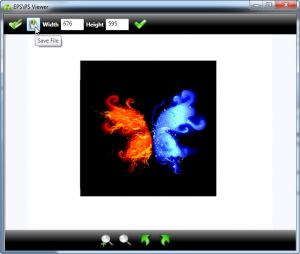
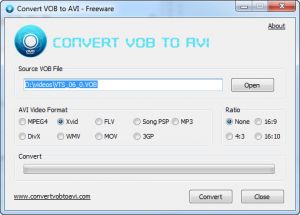

Comments
Subscribe to comments