 How to manage money on PC
How to manage money on PC
Managing your finances can be quite a scary thought, especially if you own multiple bank accounts. The old-school method would involve entering your income and expense information into a spreadsheet. This solution is nowhere near being practical or productive. Fortunately, nowadays, you can choose between multiple web services and desktop tools specifically designed to help you keep track of your financial info and provide you with plenty of statistical data based on your transactions. Using a personal finance utility or service might also be useful if you want to learn how well you spend your cash and figure out how to save money by eliminating or reducing the amount of non-essential purchases from your monthly expenses.
Even though many web services provide you with some impressive features, I'd still prefer using a desktop program mostly because it's more secure privacy-wise. There are dozens of good examples, each software with its own collection of useful features, such as the support for cash flow forecasting, the ability to import financial data from other third-party tools or the option to track your favorite stocks. Considering there are so many solutions out there, choosing the best one to fit your needs seems a bit difficult.
In this article, I will talk about two personal finance tools that I think are among the best based on the ratio between their prices and the amounts of useful features.
Tutorial assets
You will need to download the following software to follow along with this tutorial.
Money Manager Ex
This program is an open source solution that's perfect for beginner PC users. This utility guides you every step of the way when building a personal finance database. You can see exactly from where your money comes from and where it goes away. It's also perfect for cash flow forecasting and budgeting.
The downside of Money Manager Ex is the fact that it doesn't give you access to the ability to import information from online banking services, a feature that's available when using some web services such as the ones provided by Mint.com.
Money Manager Ex
Other useful capabilities include the option to set reminders for recurring bills and deposits, the ability to generate accurate graphs and charts based on your transactions, and the fact that you don't need to install it on your PC to make use of its features. Even though it comes with a flaw that some users might find inconvenient, I'd say it's worth a shot if you don't have a problem with spending some time and effort in keeping your financial data up-to-date by hand.
Moneydance
Unlike Money Manager Ex, Moneydance comes with a price tag but with a very good reason: it provides you with a multitude of useful features, including the one missing from the aforementioned open source solution. So, you can fetch transaction data which makes the entire process of adding financial information to your database a lot easier and less time-consuming.
Furthermore, Moneydance provides you with a summary of your finances, including info about budgets, upcoming and overdue transactions, and many others. You also have access to accurate exchange rate details, graphs based on your incomes and expenses, and the option to set transaction reminders with just a few clicks.
Moneydance
Another great aspect is that you can sync the stored financial data among various devices, such as your iPhone, Android tablet or another computer.
Conclusion
Clearly, there are more finance tools to choose from. Other good examples come from GnuCash, YNAB, Quicken Personal Finance Software or HomeBank. The question is: which of the presented program would you choose for keeping track of your personal finance info? Let us know in the comments section below.
Alternative downloads
-
 HomeBank
free
windows
Free program designed for managing your personal accounting.
Download
HomeBank
free
windows
Free program designed for managing your personal accounting.
Download
-
 MoneyManagerEx
free
windows
Money Manager Ex is a free, open-source, cross-platform, easy-to-use personal finance software.
Download
MoneyManagerEx
free
windows
Money Manager Ex is a free, open-source, cross-platform, easy-to-use personal finance software.
Download
-
 Moneydance
$29.99
windows
Full-featured financial management application that includes features such as online banking...
Download
Moneydance
$29.99
windows
Full-featured financial management application that includes features such as online banking...
Download
-
 YNAB
$60
windows
Gain Total Control of Your Money.
Download
YNAB
$60
windows
Gain Total Control of Your Money.
Download


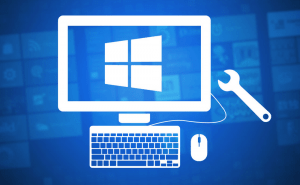


Comments
Subscribe to comments