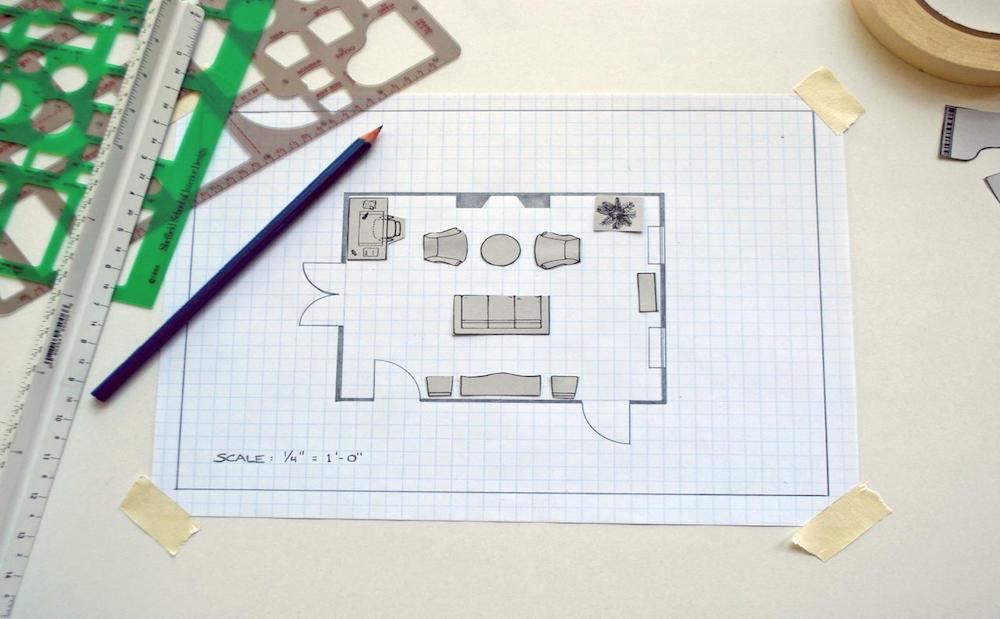 How to plan your home on PC
How to plan your home on PC
Not everyone can afford an interior designer to decorate a new house or to switch things up in a home. Besides being expensive, they might not get on the same board with you in terms of design themes or tastes. A simple and cheaper solution would be to use a specialized software. With its help, you could create your house plan from scratch by using various types of elements, from walls and curtains to electronics and furniture, and see how your design ideas actually look like before you bring them to life.
There are countless Windows programs designed for planning homes. Some good examples come from Virtual Architect Ultimate Home Design, TurboFloorPlan Home & Landscape Pro, Sweet Home 3D, Planner 5D, and many others. In this guide, I will talk about Sweet Home 3D mostly because, unlike other house planning tools, it provides you with many useful features at no cost. Also, it can easily be used even by a beginner.
Tutorial assets
You will need to download the following software to follow along with this tutorial.
Step 1
Launch Sweet Home 3D on your PC. The program will open a blank project.
Step 2
Go to the main toolbar of the utility and select the option to build walls. Use your mouse to draw the walls. Then next thing you need to do is to create the rooms; the correspondent option can be found on the main toolbar of the tool. A great thing is that the program provides you with plenty of useful tips every time you select a drawing tool. You can disable the hints if necessary.
Adding Walls To Sweet Home 3D Project
Step 3
On the left side of the interface, you will see a panel from where you can choose the design elements for your project. They are nicely-organized into categories and can easily be included into your project (use drag-and-drop actions to import elements into your project). You can add windows, doors, stairs, furniture pieces, tables, beds, lights, etc. Each element can be rotated, resized or completely removed from the project.
Project Elements
Step 4
Preview your project in both 2D and 3D. You can export the project as an OBJ or SVG file. The program also provides you with a quick way to print the resulting design directly from its interface.
Conclusion
Clearly, anyone can quickly create a house plan with Sweet Home 3D. Even though it doesn't provide you with as many advantages as Virtual Architect Ultimate Home Design or TurboFloorPlan Home & Landscape Pro does, it's definitely one of the easiest and cheapest solutions. So, which of the presented interior design tools will you choose for planning your home? Let us know in the comments section below.
Alternative downloads
-
 Ashampoo Home Designer
19,99
windows
Professional-quality 3D home planning tool for everyone.
Download
Ashampoo Home Designer
19,99
windows
Professional-quality 3D home planning tool for everyone.
Download
-
 DreamPlan Home Design
Software
free
windows
Create the floor plan of your house, arrange furniture in it, and visualize the result in 3D.
Download
DreamPlan Home Design
Software
free
windows
Create the floor plan of your house, arrange furniture in it, and visualize the result in 3D.
Download
-
 Sweet Home 3D
free
windows
Free interior design application that helps you place your furniture on a house 2D plan...
Download
Sweet Home 3D
free
windows
Free interior design application that helps you place your furniture on a house 2D plan...
Download
-
 TurboFLOORPLAN Home &
Landscape Pro
$129.95
windows
Powerful, professional home and landscape design solution for Windows Desktops.
Download
TurboFLOORPLAN Home &
Landscape Pro
$129.95
windows
Powerful, professional home and landscape design solution for Windows Desktops.
Download






You have written an amazing post. The info provided is just awesome. And the tips which you have shared are really great.
Download the Ring App for iOS, Android, Mac and Windows 10 to monitor your house.