 How to retrieve deleted Gmail email
How to retrieve deleted Gmail email
Gmail has become the most popular mail service in the world, and one of the main reasons why this happened is the fact that it offers a lot of storage space for users' emails. Anyway, despite the fact that there's a lot of space for storing the emails and deleting them rarely gets to be a necessity, emails still get sometimes erased because of various reasons. And since deletions can also happen by mistake, or because of reasons that can change over time, retrieving deleted Gmail messages also gets to be something that users need sometimes to do. This guide will help exactly with that, explaining to the users what they can try to do when they need to retrieve deleted emails from their Gmail accounts.
Retrieving emails from Gmail's Trash folder
If you are perfectly sure that your emails are deleted from your Gmail account and not just missing because of various other reasons (like being accidentally marked as spam, archived, forwarded to another account, filtered out, etc.), then you should start by checking the Trash folder. If you delete an email, it stays in your Trash folder for 30 days, then it gets permanently removed. Checking the Trash folder is easy: just log in to your Gmail account, locate the Trash folder in the list of folders usually found in the left area of Gmail's window (expanding the list by clicking "More" or the little arrow might be sometimes required), click on it, then check the box next to any messages you want to retrieve from Trash. Now click the Move To icon from the upper area and from the drop-down list choose the folder you want to move the selected messages to (like Inbox, for example).
Moving Mail from Gmail's Trash
Recovering emails deleted from the Trash folder
Though officially the emails that are erased from the Trash folder are permanently deleted from your account and cannot be recovered, there's still a small chance that you can get them back, as long as they're still stored on the Google servers, by taking advantage of a handy safety feature offered by Google. Google lends a helping hand in unwanted situations when someone breaks into your account and permanently deletes messages, by letting you request the recovery of those emails. All that's required from you in such cases is to fill up the report available at this URL address. You can also try and send this report to attempt having your deleted emails recovered, even if they were deleted because of other reasons. So, the first step is to fill up the form with correct details like the email address of the account where you want to recover emails. Don't treat this step lightly and explain as well as possible how the mails were lost, what sort of information they contained, what is their importance to you, and other similar details.
The Mail Recovery Report
Then click the Submit button and wait for Google's reply mail. Since this recovery system has been made for situations when your account was compromised, the first reply from Google Support will ask you to revise some of your security systems, and will look pretty much like this:
The Reply from Google Support
Perform the required steps, changing your password and going through the security flow. Finally, run through the form again and specify which emails you want back. Another email from the Google Support team should arrive, informing you that your lost emails are back:
Last Reply from Google Support
In case you were using an email client that supports Gmail's IMAP protocol, like Mozilla Thunderbird or Microsoft Outlook, and the mail synchronization feature was enabled, you can also try and use specialized mail recovery tools to undelete those messages. There are plenty of such applications on the market, just search for the name of the mail client plus "recovery" or "undelete", and you will find a lot of results. Anyway, Outlook already has a "Recover Deleted Items" button which can come in handy in such situations.
Conclusion
As you can see, there's still some hope to retrieve Gmail messages, even when they were deleted from Gmail's Trash. If you have any questions or suggestions regarding this topic, you can leave me a message in the comment section.
Alternative downloads
-
 Mail Undelete Recovery
Toolbox Free
free
windows
Although Windows Mail and Windows Live Mail applications included in every Windows Vista...
Download
Mail Undelete Recovery
Toolbox Free
free
windows
Although Windows Mail and Windows Live Mail applications included in every Windows Vista...
Download
-
 Outlook Repair Toolbox
$49.90
windows
Outlook Repair Toolbox will restore information and data from damaged and corrupted .PST and .OST Microsoft Outlook files.
Download
Outlook Repair Toolbox
$49.90
windows
Outlook Repair Toolbox will restore information and data from damaged and corrupted .PST and .OST Microsoft Outlook files.
Download
-
 Remo Recover Outlook
Express
free
windows
Email recovery supported on .dbx file formats on Microsoft Outlook Express 5.0...
Download
Remo Recover Outlook
Express
free
windows
Email recovery supported on .dbx file formats on Microsoft Outlook Express 5.0...
Download



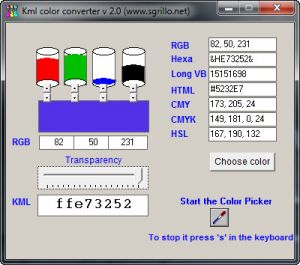

Comments
Subscribe to comments