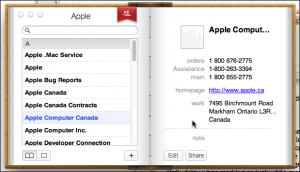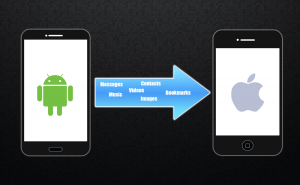- Mac
- Users' choice
- Stamp creator
Stamp creator
Most people looking for Stamp creator downloaded:
PhotoStamps for Mac works seamlessly with iPhoto to give Mac users the power to create PhotoStamps using images found anywhere on their computer.
Programs for query ″stamp creator″
PDF Studio is an all-in-one, easy to use PDF editor that provides all PDF features needed at a fraction of the cost of Adobe Acrobat and other PDF editors.
...Features Create PDFs ...Footers Create Bookmarks / ...Signature Stamps Create/Edit...
 Download
Download
FileStamp is a simple utility that makes changing the type and creator codes of files very simple.
...type and creator codes of...
 Download
Download
Stamp Page Creator is a program for creating and printing pages for stamp albums.
...stamp album projects. With Stamp Page Creator...
What is iForm? iForm is an app that you use to serve and process HTML forms.
...can create dynamic forms. stamp Create and ...power to create powerful web...
STAMPot is the ultimate tool for creating QuickTime poster movies for your web pages.
...tool for creating QuickTime poster...
PDF Studio is an all-in-one, easy to use PDF editor that provides all PDF features needed at a fraction of the cost of Adobe Acrobat and other PDF editors.
...Features Create PDFs ...Footers Create Bookmarks / ...Signature Stamps Create/Edit...
READ Reading modes - Multi-tab viewing, full-screen, page-fit, horizontal / vertical orientation, auto flow
...Sign - Create multiple signatures ...images. Stamps - Customize ...and dynamic stamps. Link...
Create Hidden Image Stereograms. Hidden image stereograms can be made from depthmaps, using several different texturing options.
...options.Create Floating Object ...created using several "rubber stamp ...the software create a...
 Download
Download
Push the creative boundaries with WidthScribe2 and enhance your vector work by varying multiple stroke widths with complete control and ease.
...Stamp to underlying artwork and create ...a click. Create some truly ...over the stamp pattern ...
This is the pro version of the best cross platform note taking app with great extra features such as real-time cloud ...
...stamps for each note you create ...Ctrl + N to create a new note ...Shift + E to create a new note...