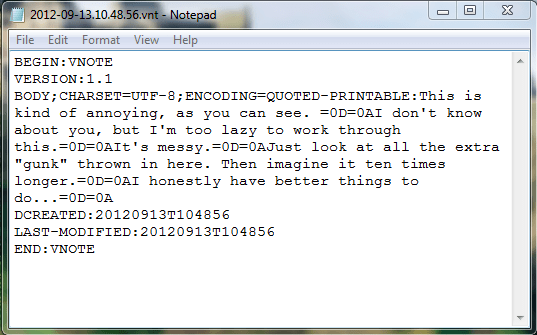 How to open VNT files on PC?
How to open VNT files on PC?
What are VNT files
In case you didn't already know this, VNT is a file extension of text documents that are used as vNotes on certain brands of mobile phones, especially the ones made by Sony Ericsson. This type of note files might also contain some special formatting aside from the usual "BEGIN:VNOTE" and "END:VNOTE" headers at the beginning and the end of the file. It is also the default format used by the Notes application on Sony Ericsson mobile phones.
How to open VNT files
Normally, a VNT file can be opened with any text editor that you have installed on your system, including Microsoft Word, Notepad2, as well as Windows built-in utilities like MS Wordpad or MS Notepad, just as if you were dealing with a standard TXT file. You can even use code editing tools like Notepad++ or EditPlus to open and edit your files. All you have to do is double-click on your VNT file and tell Windows which application you would like to use in order to open this type of file, or you can launch your favourite text editing tool and load it from there.
Convert them to text files
Commonly, the content of your VNT file is encoded using something called quoted-printable, or "QP" encoding. This type of encoding turns characters from your memo into an equal sign followed by two hexadecimal digits: for example, "=0C" instead of the decimal value "12".
So, if your VNT file contains additional formatting, properly displaying it can be quite a challenge. Luckily, there is a simple way to fix that by converting it to a standard text file. You can easily download tools such as VNT Converter and perform this task, or, if you have a permanent Internet connection, you can use any of the available online services like vNote to Text Converter or VNTConverter and simply copy the resulting text and paste it into your favourite text editing tool.
Additionally, you can remove and change encoding characters such as footer and header lines by yourself using a word processor like MS Word, but doing this might take some time, and as you can see, there are faster and much easier solutions to deal with this problem.
Tutorial assets
Here are some applications that can help you open, view and edit VNT files on your PC.
Alternative downloads
-
 EditPlus
$35
windows
Text editor for Windows with built-in FTP, FTPS and sftp capabilities.
Download
EditPlus
$35
windows
Text editor for Windows with built-in FTP, FTPS and sftp capabilities.
Download
-
 Microsoft Office Word
$69.99
windows
Program that allows you to create documents.
Download
Microsoft Office Word
$69.99
windows
Program that allows you to create documents.
Download
-
 Notepad++
free
windows
Free (as in “free speech” and also as in “free beer”) source code editor and Notepad replacement that supports several languages.
Download
Notepad++
free
windows
Free (as in “free speech” and also as in “free beer”) source code editor and Notepad replacement that supports several languages.
Download
-
 Notepad2
free
windows
A small and fast editor with syntax highlighting for HTML and other common languages The original...
Download
Notepad2
free
windows
A small and fast editor with syntax highlighting for HTML and other common languages The original...
Download
-
 TextPad
$27
windows
General purpose editor for plain text files.
Download
TextPad
$27
windows
General purpose editor for plain text files.
Download
-
 Vim
free
windows
Improved version of the old UNIX editor Vi.
Download
Vim
free
windows
Improved version of the old UNIX editor Vi.
Download





Comments
Subscribe to comments